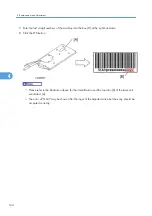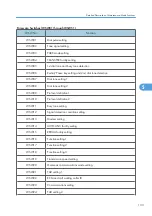Details of Firmware Switches
The details of the firmware switches are described in "Firmware Switches (WSW)" in which the user-
accessible selectors of the firmware switches are in bold.
Machine w/o fax support some selectors of firmware switches. Those selector numbers are circled.
Printout of Firmware Switch Data (Function code 11)
Function
The machine prints out the setting items and contents specified by the firmware switches.
Operating Procedure
1. Press the "1" key twice in the initial stage of the maintenance mode.
The "PRINTING" will appear on the LCD.
2. The machine prints out the configuration list as shown in the figure below.
3. Upon completion of printing, the machine returns to the initial stage of the maintenance mode.
Operation Check of LCD (Function code 12)
Function
This function allows you to check whether the LCD on the control panel works normally.
Operating Procedure
1. Press the "1" and "2" keys in this order in the initial stage of the maintenance mode.
The LCD shows the screen given at figure below.
2. Press the "Start" key. Each time you press the "Start" key, the LCD cycles through the displays shown
at figure below.
3. Press the "Stop/Exit" key in any process of the above display cycle. The machine beeps for one second
and returns to the initial stage of the maintenance mode.
5. Service Maintenance
136
5
Summary of Contents for HL-F1
Page 1: ...Model HL F1 Machine Code H558 Field Service Manual 14 May 2010...
Page 2: ......
Page 13: ...1 Product Information Specifications See Appendices for the Specifications 11 1...
Page 15: ...Rear View 12 USB Interface Connector 13 Back Cover 14 AC Power Connector Overview 13 1...
Page 18: ...Components The equipment consists of the following major components 1 Product Information 16 1...
Page 22: ...2 Installation 20 2...
Page 23: ...3 Preventive Maintenance PM Tables There are no PM parts for this machine 21 3...
Page 24: ...3 Preventive Maintenance 22 3...
Page 33: ...Disassembly Flowchart Before You Do 31 4...
Page 44: ...5 Remove the actuator R A from the panel unit B 4 Replacement and Adjustment 42 4...
Page 45: ...6 Release the four hooks to remove the panel rear cover A x 3 B M3x8 Common Parts 43 4...
Page 48: ...11 Remove the rubber key A 4 Replacement and Adjustment 46 4...
Page 60: ...22 Remove the CIS A 23 Disconnect the CIS harness A 4 Replacement and Adjustment 58 4...
Page 61: ...24 Remove the two CIS springs A 25 Remove the LF roller gear A Common Parts 59 4...
Page 63: ...28 Remove the scanning motor F sub ASSY A x 1 M3x6 Common Parts 61 4...
Page 107: ...2 Remove the main frame R A x 3 B M4x12 Main Body 105 4...
Page 110: ...FG harness ASSY 1 Main PCB 2 FG harness ASSY 3 Laser unit 4 Replacement and Adjustment 108 4...
Page 111: ...Regist sensor PCB ASSY 1 PS PCB unit 2 Regist sensor PCB ASSY 3 Chute Harness Routing 109 4...
Page 112: ...Fan Motor 60 Unit 1 Fan motor 60 unit 2 Main PCB 4 Replacement and Adjustment 110 4...
Page 120: ...CIS 1 Main PCB 2 CIS 4 Replacement and Adjustment 118 4...
Page 155: ...10 Click Next Firmware Installation 153 5...
Page 156: ...11 To proceed click Yes 5 Service Maintenance 154 5...
Page 218: ...Image Defects 6 Troubleshooting 216 6...
Page 255: ...Model HL F1 Machine Code H558 Appendices 14 May 2010...
Page 256: ......
Page 258: ...2...