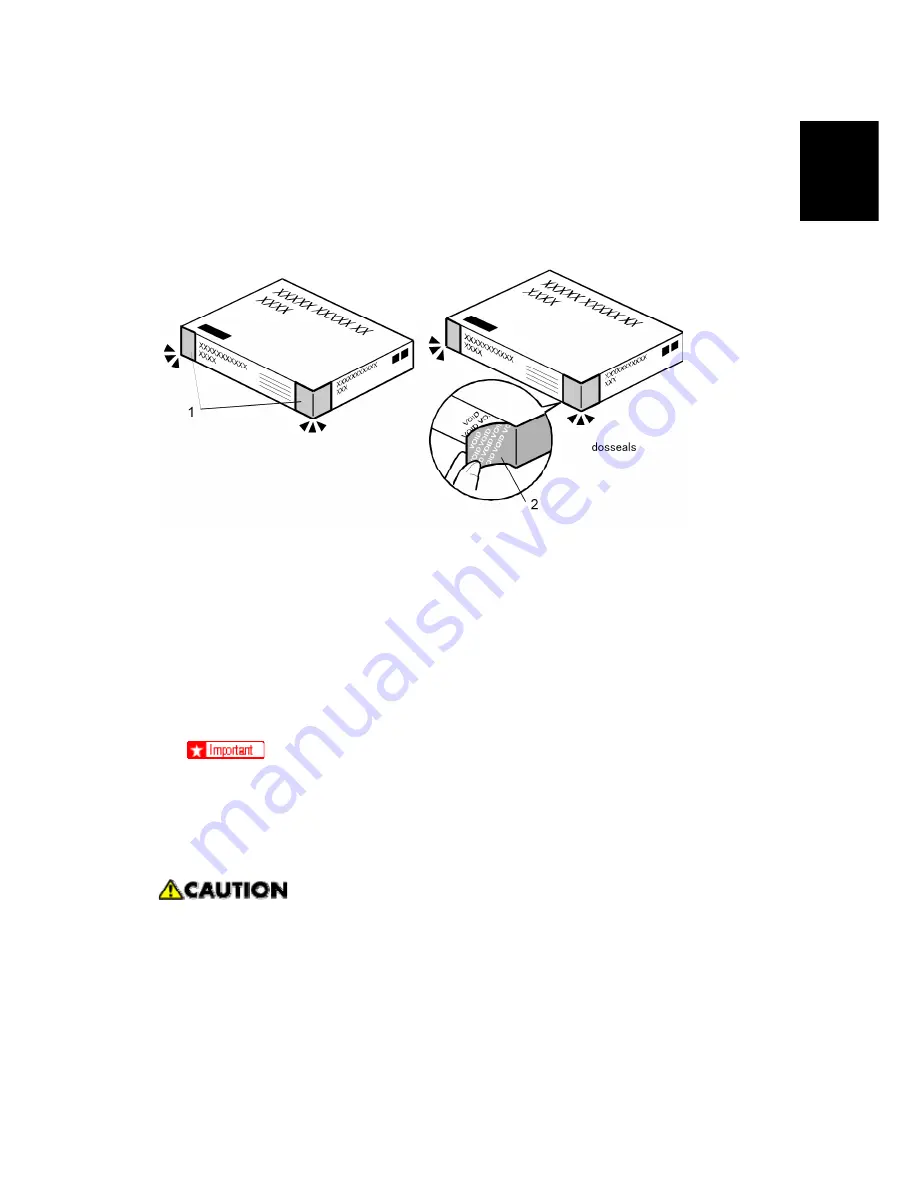
Installation of MFP Options
SM 1-73
B286/B289
Inst
allation
!
“Available Settings” is not displayed until Step 2 is done. If this setting is not
selected, tell the customer that this setting must be selected before you can
do the installation procedure.
Seal Check and Removal
1. Turn off the main power switch and disconnect the power supply cord.
2. Check the two box seals [1] on the corners of the box.
!
Make sure that the seals are attached at both corners.
!
The surfaces of the tapes must be blank.
!
If you see “VOID” on the tapes, do not install the components in the box, contact
your sales division.
3. If the surfaces of the tapes do not show “VOID”, remove them from the corners of the
box.
!
Do not install the application if you see “VOID.” The “VOID” marks [2] become
visible only after the tape is removed. This guarantees that the box has not
been opened since it was shipped.
Installation
!
Before doing the procedure, turn off the main power switch and unplug the
machine from its power source.
1. Make sure that the machine is switched off and disconnected from its power source.
2. Disconnect the network cable.
3. Turn the main power switch on.
4. Turn the operation switch and main power switch off.
Summary of Contents for B286
Page 1: ...B286 B289 SERVICE MANUAL 003165MIU...
Page 2: ......
Page 3: ...B286 B289 SERVICE MANUAL...
Page 4: ......
Page 5: ...B286 B289 SERVICE MANUAL 003165MIU...
Page 6: ......
Page 8: ......
Page 10: ......
Page 12: ......
Page 27: ......
Page 29: ......
Page 34: ......
Page 35: ...INSTALLATION...
Page 36: ......
Page 117: ...PREVENTIVE MAINTENANCE...
Page 118: ......
Page 127: ...REPLACEMENT AND ADJUSTMENT...
Page 128: ......
Page 186: ...Boards B286 B289 3 58 SM 9 Remove the shield cover A x12 10 Remove A MCU x4 x1 B IPU x4...
Page 198: ...Others B286 B289 3 70 SM 4 Remove the cooling fan D x 1 x 3...
Page 216: ......
Page 217: ...TROUBLESHOOTING...
Page 218: ......
Page 269: ...SERVICE TABLES...
Page 270: ......
Page 507: ...DETAILS...
Page 508: ......
Page 511: ...Overview SM 6 3 B286 B289 Details 6 1 2 MECHANICAL COMPONENT LAYOUT...
Page 526: ...Image Processing B286 B289 6 18 SM Text Mode...
Page 529: ...Image Processing SM 6 21 B286 B289 Details Patched Original Mode...
Page 530: ...Image Processing B286 B289 6 22 SM Generation Mode...
Page 552: ...Development B286 B289 6 44 SM Toner End Recovery Flow Chart...
Page 613: ...SPECIFICATIONS...
Page 614: ......






























