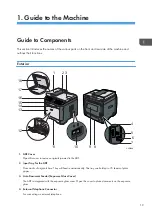Interior
CVW037
1
1. Print Cartridge
A replacement consumable that is required to make prints on paper. It needs to be replaced when the Toner/
Paper End indicator flashes red. For details about replacing the cartridge, see page 201 "Replacing the Print
Cartridge".
Control Panel
CVW100
1. [Pause/Redial] key
Press to insert a pause in a fax number or to display the last used scan or fax destination.
2. [On Hook Dial] key
Press to use on-hook dialing to check the destination's status when sending a fax.
3. [Address Book] key
Press to select a scan or fax destination from the Address Book.
4. [Image Quality] key
Press to select the scan quality for the current job.
Guide to Components
21
Summary of Contents for Aficio SP 320 Series
Page 2: ......
Page 20: ...18...
Page 64: ...3 Printing Documents 62...
Page 68: ...2 Press the Clear Stop key CVW105 4 Copying Originals 66...
Page 82: ...4 Copying Originals 80...
Page 172: ...Dup Comb Copy 7 Configuring the Machine Using the Control Panel 170...
Page 242: ...10 Troubleshooting 240...
Page 268: ...MEMO 266...
Page 269: ...MEMO 267...
Page 270: ...MEMO 268 GB GB EN US EN AU M156 8602...
Page 271: ...2013...
Page 272: ...M156 8602 AU EN US EN GB EN...