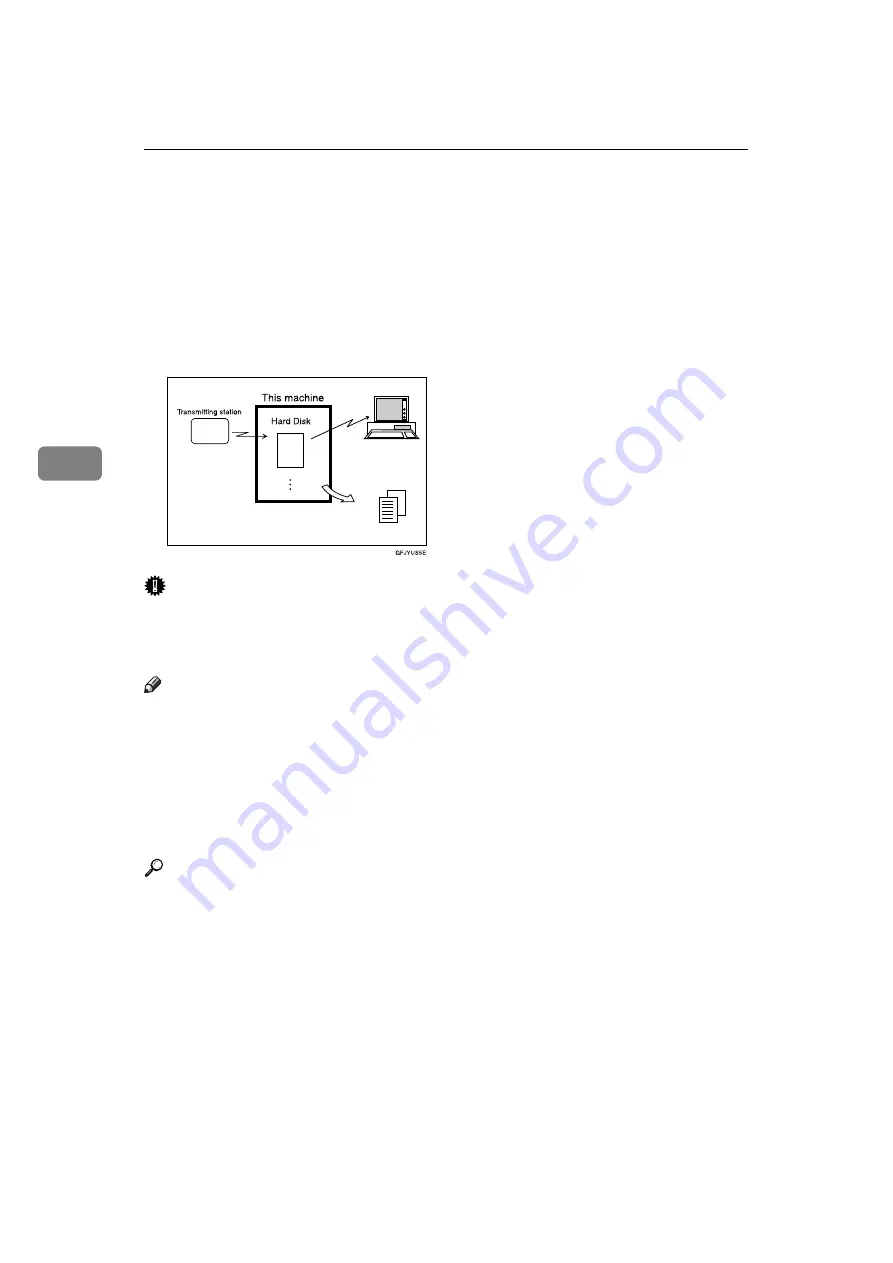
Changing/Confirming Communication Information
204
4
Printing/Deleting Received and Stored
Documents (Print/Delete Stored
Reception File)
You can print documents that are received and stored on the hard disk. You can
also delete unwanted documents.
Important
❒
To use this function, the optional printer/scanner unit must be installed.
❒
Make the settings for received and stored documents in “Reception File Set-
ting” in the Facsimile Features menu before using this function.
Note
❒
If you have selected to store received documents and specified an e-mail ad-
dress for notification of receipt, fax reception notification can be sent to that
e-mail address.
❒
For the maximum number of received documents you can store on the ma-
chine's hard disk, see “Maximum Values”.
❒
You can view and print received and stored documents using a Web Image
Monitor or DeskTopBinder.
Reference
p.258 “Viewing Fax Information Using a Web Browser”
p.276 “Maximum Values”
“Facsimile Features”, General Settings Guide
DeskTopBinder's manuals and Help
Summary of Contents for Aficio MP 6000
Page 26: ...12 Do not touch Surface may be very hot BFN061S BFN062S ...
Page 29: ...16 ...
Page 47: ...Getting Started 34 1 ...
Page 51: ...Entering Text 38 2 ...
Page 101: ...vi ...
Page 103: ...2 ...
Page 117: ...When the Machine Does Not Operate As Wanted 16 1 ...
Page 151: ...Troubleshooting When Using the Facsimile Function 50 3 ...
Page 187: ...Troubleshooting When Using the Scanner Function 86 5 ...
Page 216: ...Removing Jammed Paper 115 7 3 000 Sheet 100 Sheet Staple Finisher BFQ009S ...
Page 217: ...Clearing Misfeeds 116 7 Booklet Finisher Saddle Stitch BFQ006S BFQ007S ...
Page 225: ...Clearing Misfeeds 124 7 ...
Page 232: ...Maintaining Your Machine 131 8 C Wipe the scanning glass ZGUH710J ...
Page 235: ...134 EN USA D052 7452 ...
Page 279: ...Placing Originals 24 1 ...
Page 437: ...Document Server 182 4 ...
Page 483: ...14 ...
Page 613: ...Other Transmission Features 144 2 ...
Page 641: ...Reception 172 3 ...
Page 687: ...Changing Confirming Communication Information 218 4 ...
Page 733: ...Fax via Computer 264 6 ...
Page 753: ...284 EN USA B819 7603 ...
Page 755: ...FAX Option Type 7500 Operating Instructions Facsimile Reference EN USA B819 7603 ...
Page 763: ...vi ...
Page 781: ...18 ...
Page 815: ...Preparing the Machine 52 1 ...
Page 885: ...Saving and Printing Using the Document Server 122 4 ...
Page 905: ...142 EN USA D406 7503 ...
Page 907: ...Printer Scanner Unit Type 8000 Operating Instructions Printer Reference EN USA D406 7503 ...






























