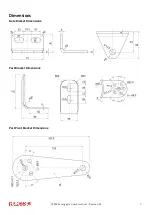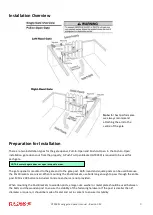GTR099 swing gate opener manual – Revision 22
21
You can now re-learn any remotes or wirelessly connected accessories.
Setting of the Control Board:
WARNING: Ensure the gate opener is Power Off when you make any adjustment of the gate opener. Keep
away from the gate once power has been restored in case of the unexpected gate movement. Carefully adjust
the DIP switches to avoid the risk of machine damage and injury or death. Always ask the help of professional
technician /electrician if you have any question.
1. DIP Switches
The DIP switches are used to select pull/push to open, enable/disable auto close function, enable/disable
photobeam function.
DIP Switch #1: Select push/pull to open
If the gate opens
INTO
the property (pull to open), the DIP Switch is set to OFF (factory default setting).
If your gate opens out from the property (push to open) the DIP Switch must be set to the ON position.
Factory default setting is OFF.
(Pull to Open)
DIP Switch #2: Auto close function enabled/disabled
ON – Auto close function enabled.
OFF – Auto close function disabled.
Set the switch #2 to ON to enable the auto close function.
Factory default setting is OFF.
DIP Switch #3: Photocell function enabled/disabled
ON – Photocell function enabled.
OFF – Photocell function disabled.
You must set the switch #3 to ON to enable the photocell function if you want to use the photocell with the gate
opener.
Factory default setting is OFF.