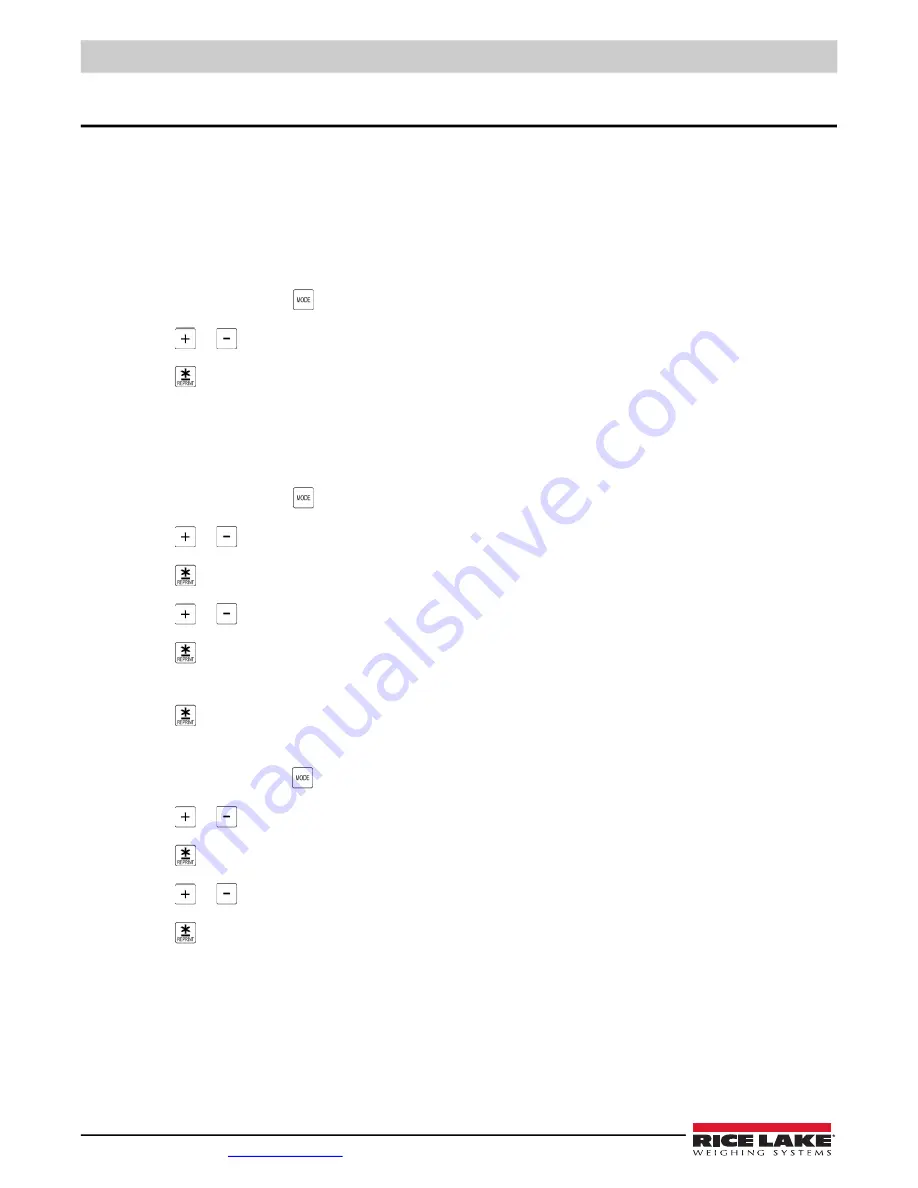
DC-400 Counting Scale
24
Visit our website
5.0
Report Mode
The DC-400 has report function to print out various kinds of transaction reports for analysis and checking. The types of reports
are below:
•
Item Report
- Print item data programmed
•
Inventory Report
- Print item inventory data and item in/out count
•
Shelf Location Print
- Print shelf location label.
5.1 Report Mode Entry
1. From
Weigh mode
press
twice to enter
X mode
.
2. Press
or to scroll through report types
3. Press
to select report type.
5.2 Item Report
Item Report can be printed on receipt paper.
All Item Report
or
One Item Report
can be selected to print.
5.2.1 One Item Print
1. From
Weigh mode
press
twice to enter
X mode
.
2. Press
or to scroll through options to
Item Report
.
3. Press
to select
Item Report
.
4. Press
or to scroll through options to
One Item Print
.
5. Press
to select
Item Report
.
6. Enter existing Item Code for One Item Report printing.
7. Press
to print report.
5.2.2 All Item Print
1. From
Weigh Mode
press
twice to enter
X mode
.
2. Press
or to scroll through options to
Item Report
.
3. Press
to select
Item Report
.
4. Press
or to scroll through options, find
All Item Print
.
5. Press
to print
All Item Print
.






























