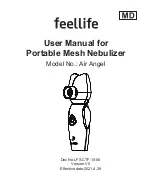S8 Lightweight™ II
POSITIVE AIRWAY PRESSURE DEVICE
User Guide
English
ResMed Ltd
(Manufacturer) 1 Elizabeth Macarthur Drive Bella Vista NSW 2153 Australia •
ResMed Corp
(US
Designated Agent) 14040 Danielson Street Poway CA 92064-6857 USA •
ResMed (UK) Ltd
(EU Authorized
Representative) 96 Milton Park Abingdon Oxfordshire OX14 4RY UK •
ResMed Offices
Australia, Austria, Belgium,
Brazil, China, Finland, France, Germany, Greece, Hong Kong, India, Ireland, Italy, Japan, Malaysia, Mexico, Netherlands,
New Zealand, Norway, Portugal, Singapore, South Africa, Spain, Sweden, Switzerland, UK, USA (see
www.resmed.com
for contact details).
Protected by patents: US 5199424, US 5522382, US 6705315. Other patents pending.
Protected by design registrations: AU 302180, AU 302181, AU 302182, AU 302183, AU 302184, AU 302185, AU 302186,
CN 200430121212.2, CN 200430121213.7, CN 200430121211.8, CN 200430121214.1, CN 200430121215.6, CN
200430121216.0, CN 200430121217.5, EP 269436, HK 0412901.9, JP 1257662, JP 1257663, JP 1266956, JP 1266957, JP
1267270, JP 1267271, NZ 405614, NZ 406923, NZ 406924, NZ 406925, NZ 406926, NZ 406927, NZ 406928, US
D544598, US D553228, US D557406, US D557407, US D560795, US D561891, US D565160. Others pending.
S8, S8 Lightweight, ResScan, ResControl, ResLink and ResTraxx are trademarks of ResMed Ltd and Lightweight and
HumidAire are registered in U.S. Patent and Trademark Office.
© 2008 ResMed Ltd. 338567/2 08 10
Summary of Contents for Positive Airway Pressure Device S8
Page 19: ...17 Limited Warranty...
Page 20: ...18...