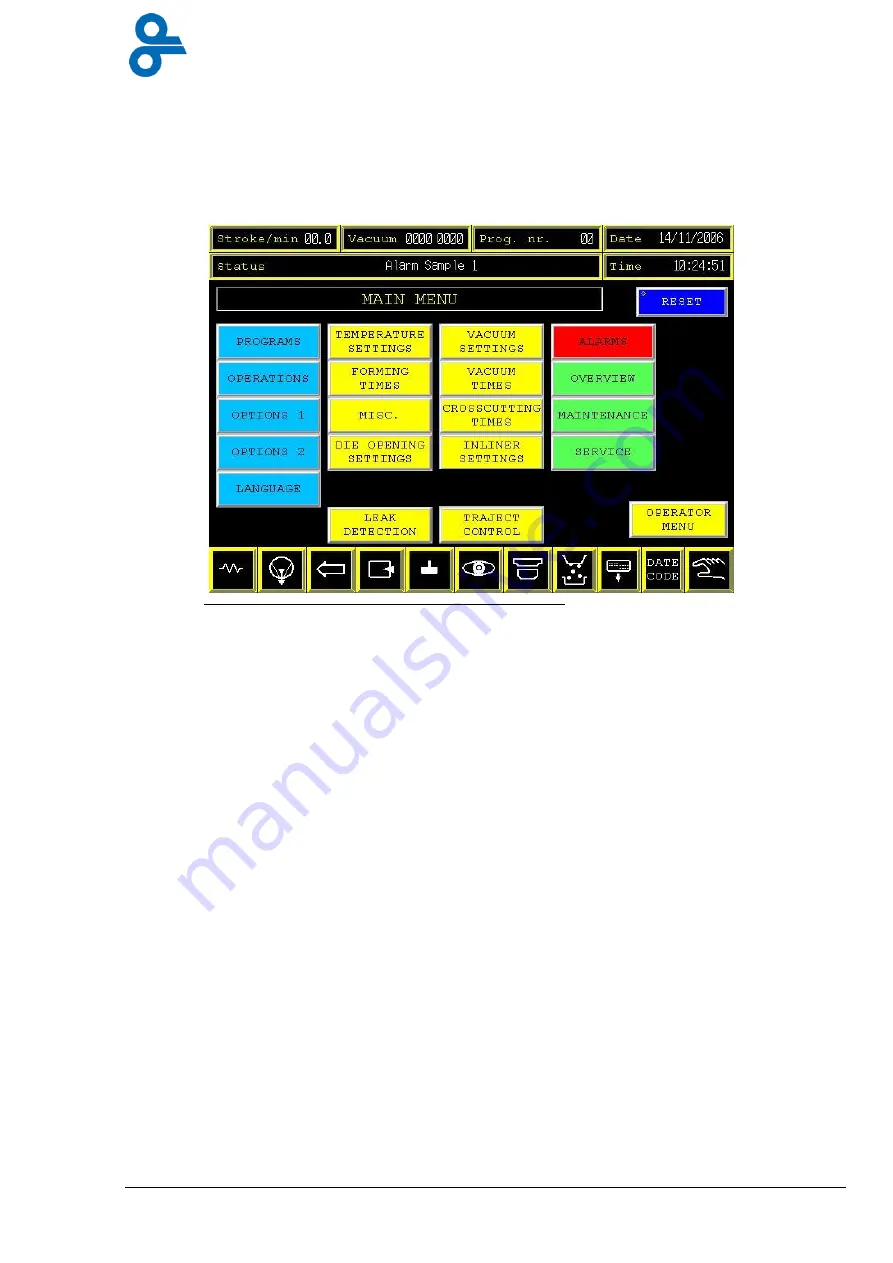
75
4.4
Main menu
The main menu can be accessed by pressing, in the operator menu, the button “MAIN MENU”
a little password screen will appear, press the white spot and a keypad will appear. After you fill
in the right code press “ENTER”, it will go back to password screen, press “OK” and you’ve
entered the main menu.(see Figure 4.19).
You are now logged in into level 2 of the menu structure of the touch screen, and this gives you
access to the most related settings.
Programs:
= Change to another program.
Operations:
= Change machine operation sequence.
Options 1:
= Menu for all cutting options.
Options 2:
= Menu for all other options.
Language:
= Change language.
Temperature:
= Temperature settings for form and sealing station.
Forming times:
= Time settings for forming station.
Miscellaneous:
= Running times, chain lubrication.
Die opening settings:
= Menu for die opening (leveling die bottom part)
Height adjustment:
= Menu for automatic package depth adjustments.
Leak detection:
= Leak detection in forming station.
Vacuum settings:
= Vacuum settings for sealing station.
Vacuum times:
= Time settings for sealing station.
Cross cutting times:
= Time setting for cross cut unit.
In-liner settings:
= Menu for in-liner settings (output conveyor)
Servo cross cutting:
= Settings for cutting positions.
Traject control:
= Control of packages all through the machine.
Alarms:
= Alarm history.
Overview:
= Time settings for sealing station.
Maintenance:
= Maintenance and vacuum test.
Service:
= Service info, transport and machine test functions.
With the button “OPERATOR MENU” you leave main menu and return to operator menu, to
enter “Main Menu” once more you need to log in again.
Figure 4.19 Main Menu
VACUUM
VALVE






























