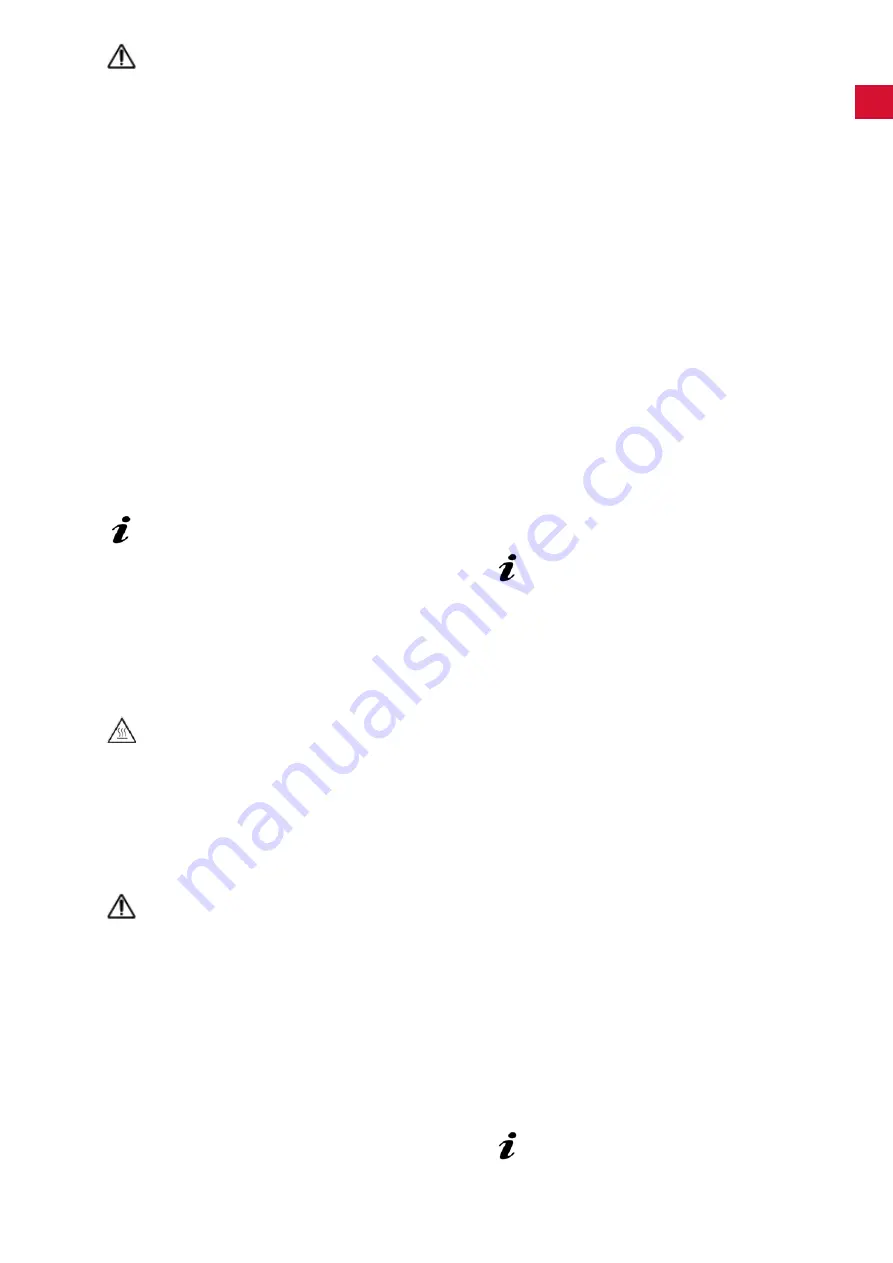
- 7 -
EN
EN
NOTE
Ultrasonic energy is physically transformed
into heat.
The unit and the cleaning liquid in the tank
heat up during ultrasonic operation even
with the heating switched off. During per-
manent operation with cover temperatures
exceeding 80°C can be reached.
For the cleaning of temperature-sensitive
items please take into consideration the
heating-up of the cleaning liquid.
Please observe that the temperature of the
cleaning media remains below 42°C when
cleaning parts contaminated with fresh
protein or blood.
7.1 Heating up of the cleaning
liquid
Depending of the degree and kind of contamina-
tion and on the cleaning medium used it might be
required to heat up the cleaning liquid. For a quick
heating-up process and in order to prevent unneces-
sary energy losses we recommend to use a cover
(optional accessory equipment).
The ultrasonic energy is transformed physi-
cally into heat. Low set temperatures can be
exceeded during ultrasonic operation.
The cleaning effect through ultrasonic cavitation is
reduced when cleaning with high temperatures. We
recommend not to exceed a temperature of 80°C
inside the tank.
For the recommended cleaning temperature please
observe the product information of the used
Easyfluid
cleaner.
CAUTION
High temperatures! Risk of burning and
scalding!
Cleaning liquid, cleaning tank, casing, lid,
basket and cleaning items can heat up
considerably.
Do not reach inside the bath. If necessary
wear protective gloves when touching unit
and basket!
NOTE
Cleaning temperature recommendations in
the medical sector:
Please observe that the temperature of the
cleaning media remains below 42°C when
cleaning parts contaminated with fresh
protein or blood. Please observe the tempe-
rature even when using low or no heating.
h
ow
to
Proceed
1. Press the on/off key to start the unit.
2. Select the required cleaning temperature by turn-
ing the temperature knob.
The set temperature is indicated by the permanently
lighting LED.
The heating is operated until the set temperature is
reached.
The LED display also indicates the actual tempera-
ture by a blinking light.
As soon as the actual temperature is equal to or
higher than the set temperature, the heating switches
off the corresponding LED lights permanently.
7.2 Temperature-controlled
cleaning
f
unctioning
This Ultrasonic cleaning unit is equipped with an ad-
ditional temperature-controlled cleaning function. The
cleaning process is automatically started as soon as
the required bath temperature is reached.
h
ow
to
Proceed
1. press the on/off key to start the unit.
2. select the required temperature.
3. set the required ultrasonic cleaning period.
4. keep the start/stop key pressed > 2 sec:
The unit starts heating up.
During the heating-up process the ultrasound is
regularly activated to mix the liquid.
When the set temperature is reached the ultra-
sound is switched on for the duration of the set
cleaning period.
When the set cleaning period has run down,
the ultrasonic activity switches off automa-
tically. The heating continues operating at
the set temperature.
7.3 Automatic mixing of the
liquid during heating up
Without mixing of the liquid the generated heat will
rise to the surface of the bath. This will cause a
strong gradient of temperature inside the cleaning
tank. In order to ensure an even heating-up of the
cleaning liquid, it makes sense to mix the liquid from
time to time, e.g. by means of ultrasound.
This Ultrasonic cleaning unit is equipped with an ad-
ditional mixing device which guarantees the optimum
mixing of the cleaning liquid during the heating up
process.
f
unctioning
The ultrasound is activated for operating periods of
approx. 5 seconds each with one-minute breaks in
between.
h
ow
to
Proceed
1. press the on/off key to start the unit
2. select the required cleaning period (set period)
3. set the required temperature
4. to start keep the ►■ key pressed for > 2 sec
(see chart chapter 4.6)
Operation only when set temperature >
actual temperature.
Summary of Contents for Easyclean 1850-0000
Page 2: ... 2 ...
Page 3: ...2 1 Max Min A ...
Page 4: ...3 ...
Page 28: ... 12 EN EN ...
Page 77: ...PT 13 PT ...
Page 78: ...PT 14 PT ...
Page 134: ... 12 JA JA ...
Page 159: ......





































