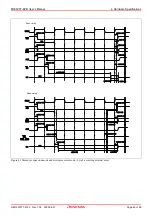M306V8T-EPB User’s Manual
3. Usage (How to Use the Emulator Debugger)
REJ10J0777-0100 Rev.1.00 2005.08.01
Page 56 of 90
3. Opening the break event setting dialog box
Specifying the event type
Click to select the event type you want to set.
- FETCH
Detects an instruction prefetch.
- DATA
ACCESS
Detects a memory access.
- BIT
SYMBOL
Detects a bit access.
- INTERRUPT
Detects an interrupt occurrence or interrupt termination.
- TRIGGER
Detects a signal from the external trace signal input
cable.
(2) When FETCH is selected
1. Window for setting addresses
Setting the address
You can set eight conditions, e.g., a specified address, a
specified address range, etc. When you have finished
setting the address, click OK.
Summary of Contents for Emulation Probe M306V8T-EPB
Page 90: ...M306V8T EPB User s Manual...