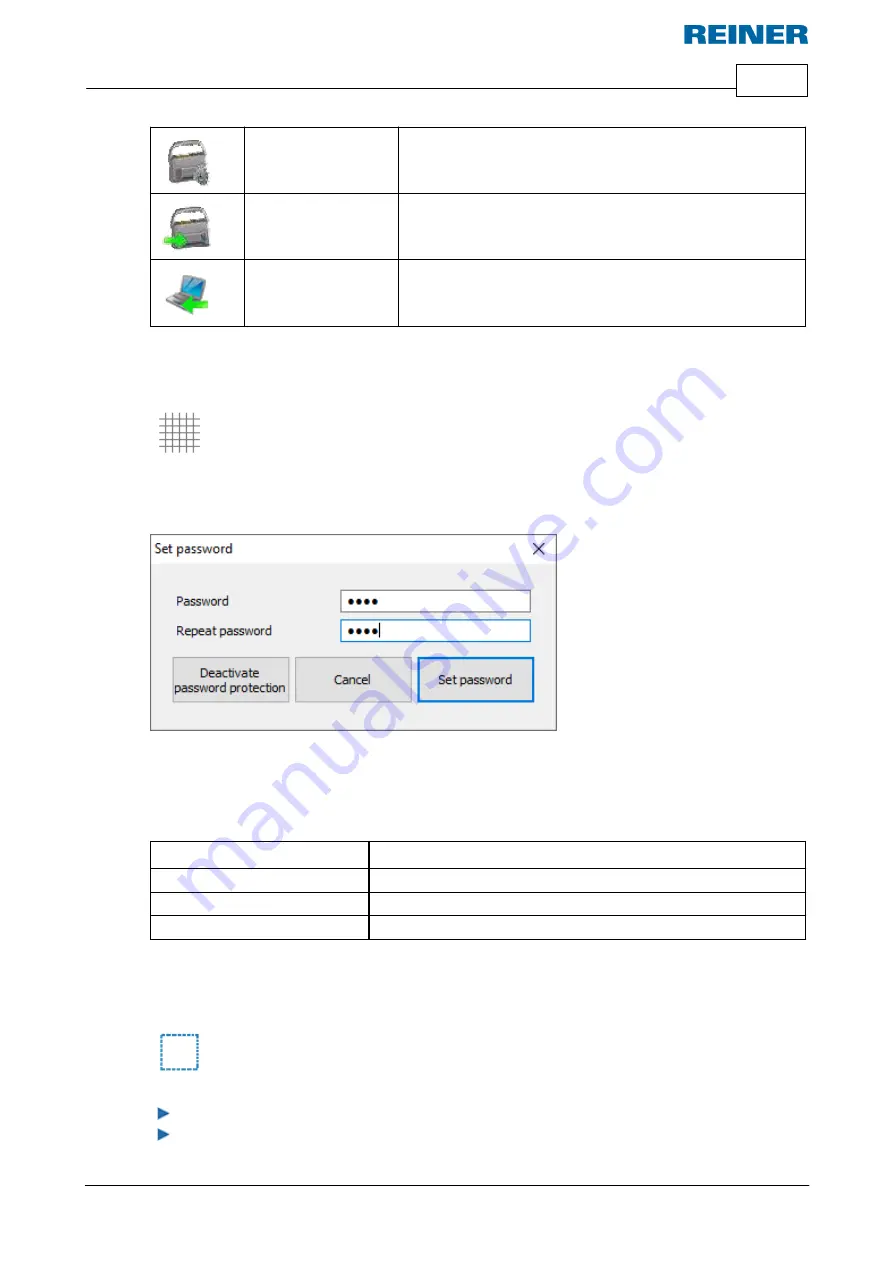
The PCset graphic software application
31
© ERNST REINER GmbH & Co. KG
Originalanleitung
Device settings
Displays the device settings.
Transfer
The displayed print image is transferred to the device.
The current print image on the jetStamp 1025 is shifted
backwards.
Upload
Load the current print image of the jetStamp 1025 for
editing.
5.3.2.1
Grid
The print area is divided into the selected raster size.
Units
Grid/ruler/mouse position/object size are displayed in the selected unit.
Unit
Description
mm
Ruler is subdivided into
mm
.
inch
Ruler is subdivided into
inch
.
Pixels
Ruler is subdivided into
pixels
.
5.3.2.2
Selection
Activate "Selection".
Hold down the left mouse button and draw a selection frame along the desired area.






























