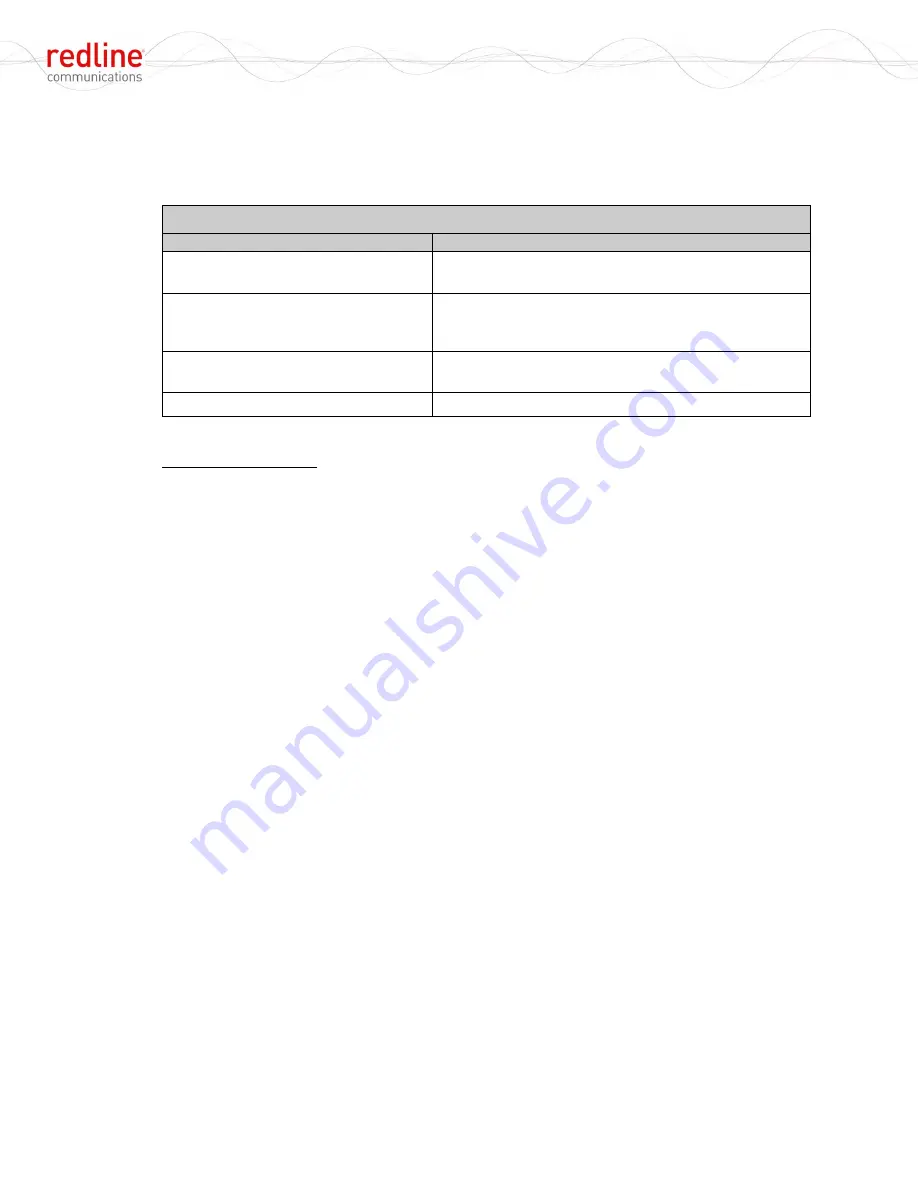
RDL-2000
User Manual
70-00143-01-01a
Proprietary Redline Communications © 2010
Page 41 of 50 September 24, 2010
4.3
Recovering From a Lost IP Address
If the password is known, the RDL-2000 can easily be recovered from the lockout
causes listed below.
Table 7: Maintenance - Recovery from System Lockout
Symptom
Recovery
IP address is unknown.
Connect Link Manager on local subnet and start
session (S).
Security is enabled and VLAN ID is
unknown or VLAN services are not
available.
Connect Link Manager on local subnet and start
session (S).
Subnet mask set incorrectly.
Connect Link Manager on local subnet and start
session (S).
Password is unknown.
Contact Redline for service.
Recovery Procedure:
1.
Use an Ethernet cable to connect the PC (with Link Manager installed) directly to the
PoE or to the network segment (subnet) connected to the PoE.
2.
Click the
S
button (or press CTRL-S) to start a session. The Link Manager will
automatically discover the RDL-2000 unit.
Choose the required RDL-2000 from the
list to start a session.
3.
Modify the IP address and submit the new settings to restore normal access to the
RDL-2000 unit.










































