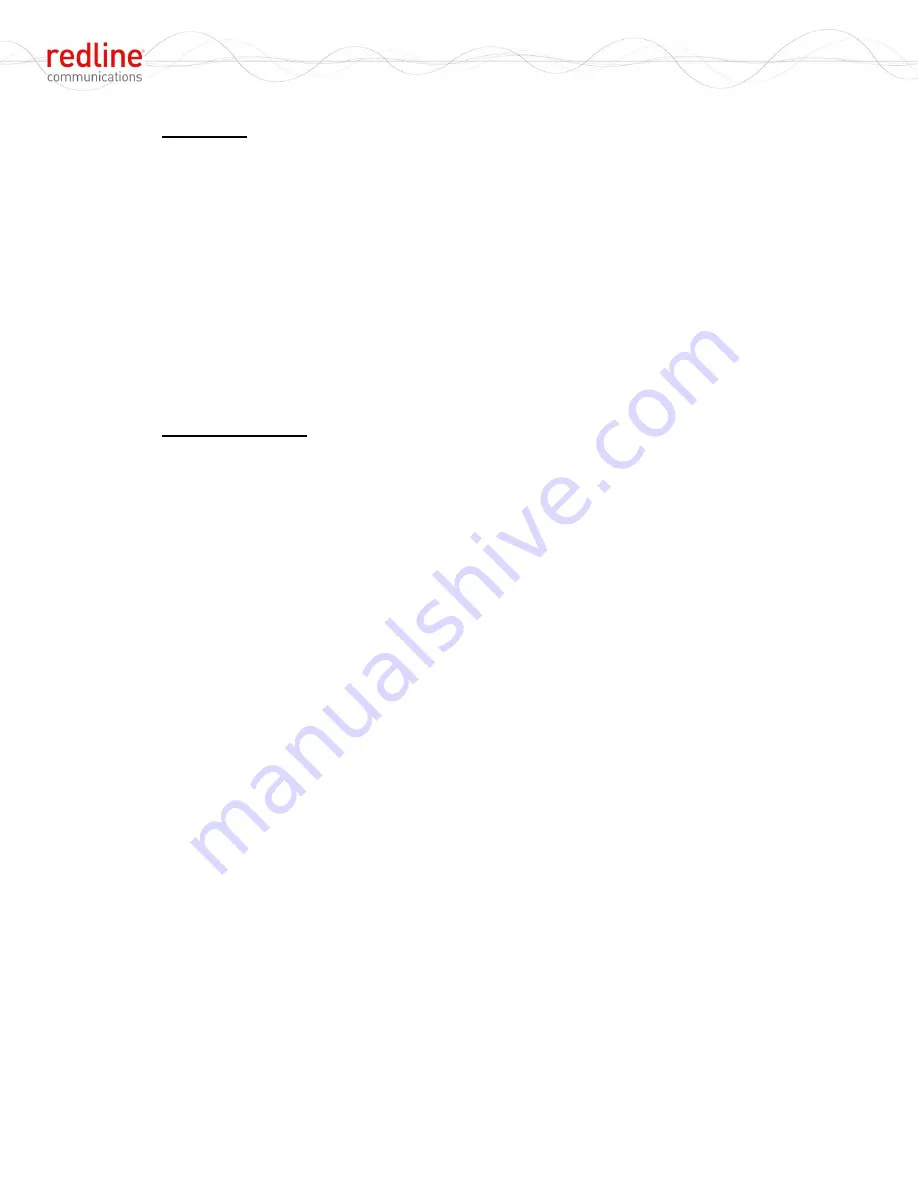
RDL-2000
User Manual
70-00143-01-01a
Proprietary Redline Communications © 2010
Page 27 of 50 September 24, 2010
Regulation
(Master only) The regional regulation for this deployment (if applicable). This feature is
controlled by the license file (See 3.9: License Screen on page 34). The DFS feature is
permanently enabled for the required bands when FCC or ETSI regulations are enabled
by the license file.
Factory
: Allowed band is 5.8 GHz (default)
None
: No operating restrictions. Allowed bands are 5.4 and 5.8 GHz.
FCC
: FCC region. Allowed band is 5.8 GHz.
ETSI
: ETSI region. Allowed bands are 5.4 and 5.8 GHz.
Band
: Select the band of operation. Identical settings must be used on the Master and
Slave. Changing the RF band will automatically change the following:
Channel Scan list
(Slave only)
DFS
(Master and Slave)
Fixed Frame Mode
(Master only) Choose the TDD framing mode.
Mode
: Use this setting to enable or disable fixed frame mode.
Enable
: Use TDD fixed size frame. The UL/DL ratio is fixed at 50/50.
Disable
: Use TDD dynamic size frame. The UL/DL ratio is adjusted dynamically
based on current traffic requirements.
Signal Count
: Factory test only.
IIS Level
: Set the default level at power-on. This value is adjusted automatically during
normal operation. Valid only when IIS is enabled (see 3.6: Link Configuration Screen on
page 28.
Set Default
: Click this button to reset the IIS value to the factory default value.
Submit
: Click this button to send the current parameter settings on this screen to the
RDL-2000. The RDL-2000 will save these settings in non volatile RAM. All unsaved
changes are discarded when the operator changes to another screen.
















































