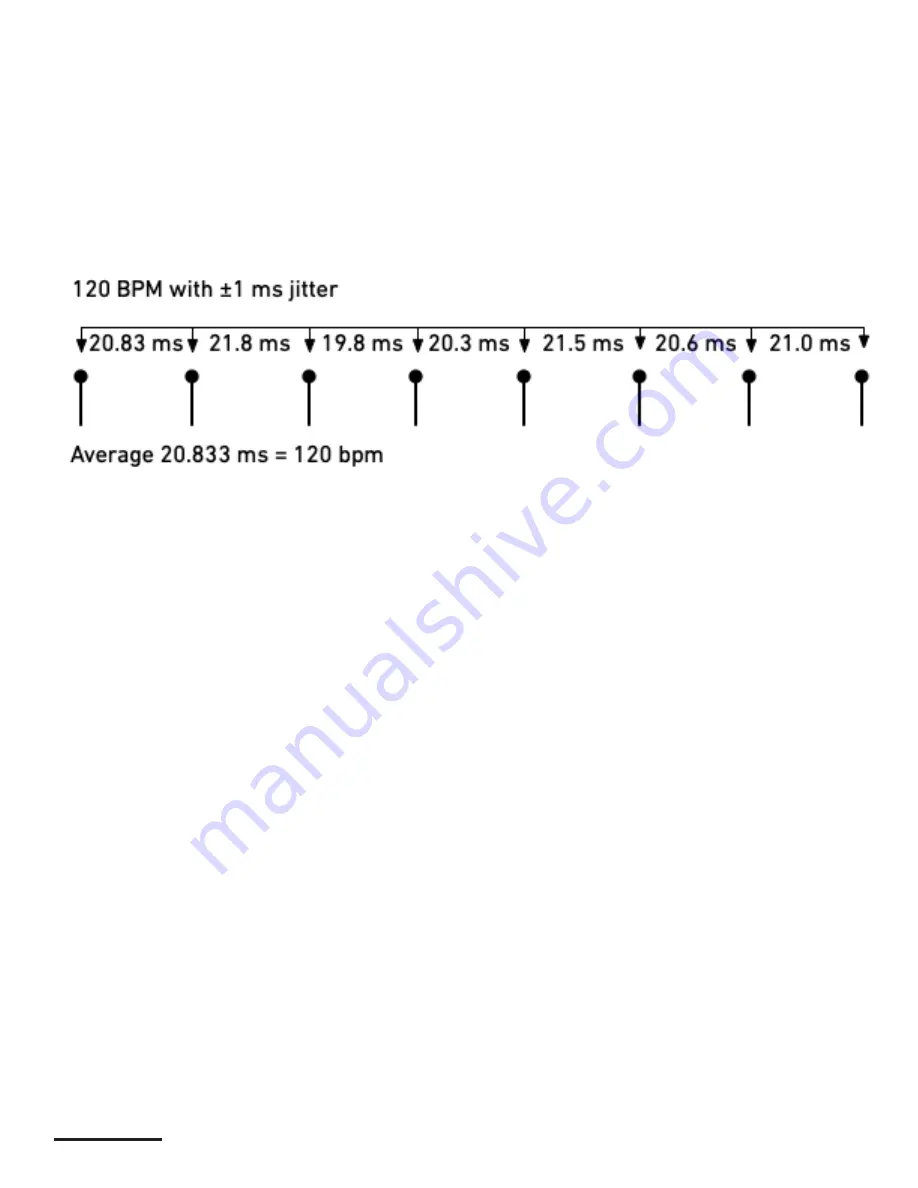
34
MIDI real time messages are high-priority messages that can interrupt other MIDI messages to ensure
the best possible syncronization timing. However, the accuracy of the clock depends on the transmit-
ter and any devices it passes through. It is common to have +/-1 milliseconds of jitter, with is irregular
timing due to individual clock ticks arriving too early or too late. All equipment that receives MIDI clock
needs to smooth out the timing to maintain a stable tempo. The smoothing algorithm needs to handle
jitter, but also track sudden or gradual tempo changes accurately and naturally. Different manufacturers
use different synchronization algorithms, which can lead to sloppy timing. This was more of a problem
with older MIDI equipment that had slower processors and complex setups with long MIDI chains and
routers. It can also be a useful technique, synchronizing multiple hardware sequencers to give each
musical part a slightly different timing and feel.
Some devices do not transmit start, stop, and continue messages, so the pedal will begin synchronizing
if it receives a MIDI timing clock message without a start or stop message first.
Comparison to tap tempo
Tap tempo is set by tapping quarter notes on a footswitch. It is simpler to set up, but is not synchronized
to other equipment unless you are using a multi-pedal tap tempo controllers. Tap tempo controllers
have an electronic switch on each output that simulates a footswitch press.
Neither tap tempo nor MIDI timing clock sends tempo information. The pedal calculates the tempo from
the input and adjusts to tempo changes. Because MIDI timing clock sends 24 clock ticks per quarter
note instead of 1 tap per quarter note, it enables tighter synchronization between equipment.
Note divisions for the pedal's parameters are configured the same way for tap tempo and MIDI clock, so
you can switch between methods for recording and live use.
Configuring your pedal for MIDI clock
In the web editor's
Config tab, set Receive MIDI Clock to On. You can also send MIDI continuous con-
troller #110 to the pedal with a value of 64-127. The MIDI clock setting is remembered when power is
turned off.
Setting note divisions
Configure note divisions using the pedal's "shift" mode, or using the web editor. See "Tap Tempo" for
information about note divisions for each parameter.










































