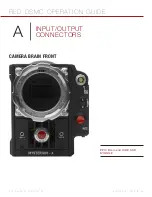RED DSMC OPERATION GUIDE
COPYRIGHT © 2013 RED.COM, INC
955-0020_V5.1, REV-D
|
117
Audio tracks may be assigned to the Left, Middle, or Right side of a stereo mix.
Additionally each channel can be enabled/disabled independently in the output mix.
As this is a digital mixer, each output is normalized to not exceed the output signal range. This means that if
for example 1 channel is passed through to an output and a second channel is mixed into the same output, the
level of the first channel will drop to half.
AUDIO DURING PLAYBACK
During playback the same audio controls for the volume out and the headphone and PRO I/O mixer are avail-
able. All channels recorded will be played back.
Audio output will be unmuted automatically when entering playback mode.
AUDIO CONTROL
Audio channel level inputs are displayed in the lower section of the screen. When audio is enabled, the circle
next to CH1, CH2 etc… will be Green and the box around the signal will be highlighted.
PRE-AMP
Allows you to adjust pre-amplifier levels. Range 30 dB to 60 dB.
HEADPHONE
Allows you to adjust levels for headphones that you plug into the DSMC brain. Range -28 dB to -0 dB.
CAM MIX, REAR MIX, AND MONITOR MIX
Cam Mix (Camera Mix)
: Controls audio for the camera.
Rear
: Controls audio for any rear module, such as the PRO I/O MODULE.
Monitor
: Controls audio for all monitors that provide audio.
Audio tracks may be assigned to the Left, Middle, or Right side of a stereo mix.
INPUT
Available inputs are CH 1/2 and CH 3/4.
NOTE:
For cameras not equipped with a PRO I/O MODULE, options are CH 1/2.
SOURCE
Audio is always recorded at channel pairs. Each of the two channel pairs can be assigned to one of the follow-
ing sources:
None
Camera Analog Microphone Input (Cam Analog)
PRO I/O Analog Microphone/Line In Input (PRO I/O Analog)
PRO I/O AES A or AES B Digital Input (PRO I/O AES A)
NOTE:
For cameras not equipped with a PRO I/O MODULE, options are NONE or CAM ANALOG.
MODE
The following camera input modes are available: BALANCED MICROPHONE, UNBALANCED MICROPHONE. If
you’re using the PRO-I/O MODULE, these additional modes are also available: LINE IN 0 DBU and LINE IN 0
VU.
LINK
Enables linkage between Channel Gain controls.
Summary of Contents for Dragon
Page 1: ...EPIC SCARLET V5 1 DRAGON MYSTERIUM X RED COM RED DSMC O PERAT ION GU IDE ...
Page 161: ...RED DSMC OPERATION GUIDE COPYRIGHT 2013 RED COM INC 955 0020_V5 1 REV D 161 SIDE VIEW ...
Page 162: ...COPYRIGHT 2013 RED COM INC RED DSMC OPERATION GUIDE 955 0020_V5 1 REV D 162 TOP VIEW ...
Page 163: ...RED DSMC OPERATION GUIDE COPYRIGHT 2013 RED COM INC 955 0020_V5 1 REV D 163 BOTTOM VIEW ...
Page 164: ...COPYRIGHT 2013 RED COM INC RED DSMC OPERATION GUIDE 955 0020_V5 1 REV D 164 BACK VIEW ...