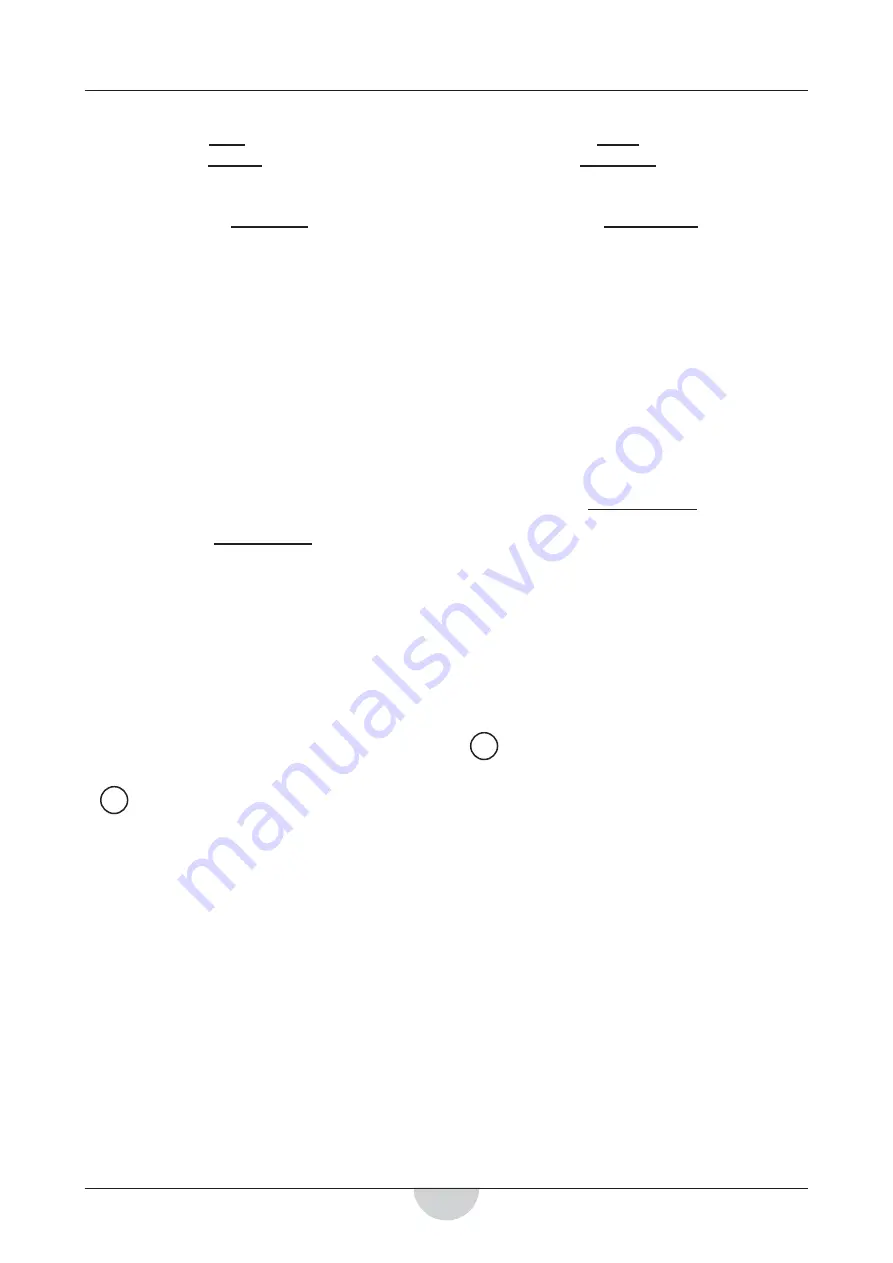
75
PROGRAMMA DI LAVAGGIO MEDIANTE
POMPA CON DETERGENTE E
POMPA SENZA DETERGENTE
(FIG.12- OPZIONALE)
Programma con pompa E detergente, (RCM 02):
Vedere KIT. (A):
Quando l’impianto elettrico viene inserito e se la lavasciuga è predisposta
per questo programma di lavaggio, il display 4 lo visualizzerà con (RCM 02).
Con questa funzione è possibile dosare una percentuale adeguata di deter-
gente e regolare il
fl
usso d’acqua sulle spazzole a secondo del tipo di sporco
da trattare.
Il dosaggio in percentuale del detergente va effettuato mediante il pulsante 1, la
regolazione del
fl
usso d’acqua, mediante i pulsanti 2.
La regolazione del
fl
usso verrà visualizzata sull’indicatore 3.
5. Serbatoio
detergente.
6. Pompa
detergente.
7. Pompa
acqua.
8. *Rubinetto
fl
usso acqua e/o esclusione pompa.
*
NOTA:
IL RUBINETTO 8 È NORMALMENTE APERTO
(SU POSIZIONE ON)
.
Programma con pompa SENZA detergente, programma (RCM 03):
Vedere KIT. (B):
Ad impianto inserito e, se la lavasciuga è predisposta per questo program-
ma di lavaggio, il display 4 lo visualizzerà con (RCM 03).
Con questa funzione è possibile regolare il
fl
usso d’acqua sulle spazzole a se-
condo del tipo di sporco da trattare.
La regolazione del
fl
usso d’acqua va eseguita mediante i pulsanti 2.
La regolazione del
fl
usso verrà visualizzata sull’indicatore 3.
7. Pompa
acqua.
8. *Rubinetto
fl
usso acqua e/o esclusione pompa.
* NOTA: IL RUBINETTO 8 È NORMALMENTE APERTO
(SU POSIZIONE ON).
!
ATTENZIONE!
IN CASO DI MALFUNZIONAMENTO DELLA POMPA 6 E/O
7, E POSSIBILE CONTINUARE LA FASE DI LAVORO SE-
GUENDO LA PROCEDURA SEGUENTE:
CON POMPA ACQUA 7:
INTERVENIRE SUI PULSANTI 2 PORTANDO IL FLUSSO AC-
QUA AL MINIMO (VISUALIZZATO SULLA SCALA DEI LED 3)
CON POMPA DETERGENTE 6:
SE LA MACCHINA È PROVVISTA DI QUESTA POMPA, IN-
TERVENIRE ANCHE SUL PULSANTE 1 IMPOSTANDO IL
PROGRAMMA (DILUIZIONE DETERGENTE) SU “DET0” (VI-
SUALIZZATO SUL DISPLAY 4).
INFINE, ESCLUDERE LA/E POMPA/E PORTANDO IL RUBINET-
TO 8 SU POSIZIONE OFF.
WASHING PROGRAMS
BY PUMP WITH DETERGENT
BY PUMP WITHOUT DETERGENT
(FIG.12- OPTIONAL)
Pump washing program WITH detergent, (RCM 02):
See KIT.(A)
Display 4 will show the programm ( RCM 02 ) in case that the electrical
system is switched on and the scrubber-drier is ready to work.
By this function it is possible dosing a proper percentage of detergent and adjust
the water
fl
ow on the brushes for the type of dirt on the
fl
oor.
The push-button 1 to doses the percentage of detergent and the push-buttons
2 adjusts the water
fl
ow.
The indicator 3 will show the water
fl
ow.
5. Detergent
tank.
6. Detergent
pump.
7. Water
pump.
8. *Water Tap: adjustment of the water
fl
ow, it is also possible lock it.
*NOTE: THE TAP 8 IS USUALLY OPEN ( POSITION “ON”)
Pump washing program WITHOUT detergent, program (RCM 03):
See KIT.(B)
Display 4 will show the program ( RCM 03 ) in case that the electrical sy-
stem is switched on and the scrubber-drier is ready to work.
It is possible to adjust the water
fl
ow on the brushes for the type of dirt on the
fl
oor.
To adjust the water
fl
ow uses the push-buttons 2.
The indicator 3 will show the water
fl
ow adjusted.
7. Water
pump.
8. *Water Tap: adjustment of the water
fl
ow, it is also possible lock it.
*NOTE: THE TAP 8 IS USUALLY OPEN ( POSITION “ON”)
!
WARNING!
IN CASE OF MALFUNCTION OF THE PUMP 6 AND/OR 7, IS
POSSIBLE TO CONTINUE THE WASHING PHASE, PROCE-
EDING AS DESCRIBED FOLLOWS:
WITH WATER PUMP 7:
ACT ON THE SWITCHES 2 AND SET THE WATER FLOW AT
THE MINIMUM (SHOWN ON THE LED SCALE 3)
WITH DETERGENT PUMP 6:
IF THE MACHINE IS SUPPLIED BY THIS PUMP, ACT ALSO
ON THE SWITCH 1 AND SET THE PROGRAM “DET0” (FOR
THE DILUITION OF DETERGENT - SHOWN ON THE DI-
SPLAY 4)
FINALLY, SET THE TAP 8 ON POSITION OFF TO EXCLUDE
THE PUMPS
Summary of Contents for 33.MG.101
Page 27: ...27 FIG 2 A 6 3 3 6 8 8 4 2 2 7 1 1 5 8 9 9 ...
Page 31: ...31 FIG 2 B 1 5 6 7 2 4 3 ...
Page 48: ...48 FIG 6 3 3 4 1 2 2 ...
Page 50: ...50 FIG 7 1 2 3 4 ...
Page 52: ...52 FIG 8 5 4 2 3 1 6 7 8 9 ...
Page 56: ...56 FIG 9 3 4 A 3 4 A 1 8 9 10 11 12 7 6 MEGA I MEGA I S special 2 2 5a 5b ...
Page 74: ...74 FIG 12 4 3 1 2 ON OFF ON OFF KIT A KIT B 7 7 6 5 8 8 MEGA I S special ...






























