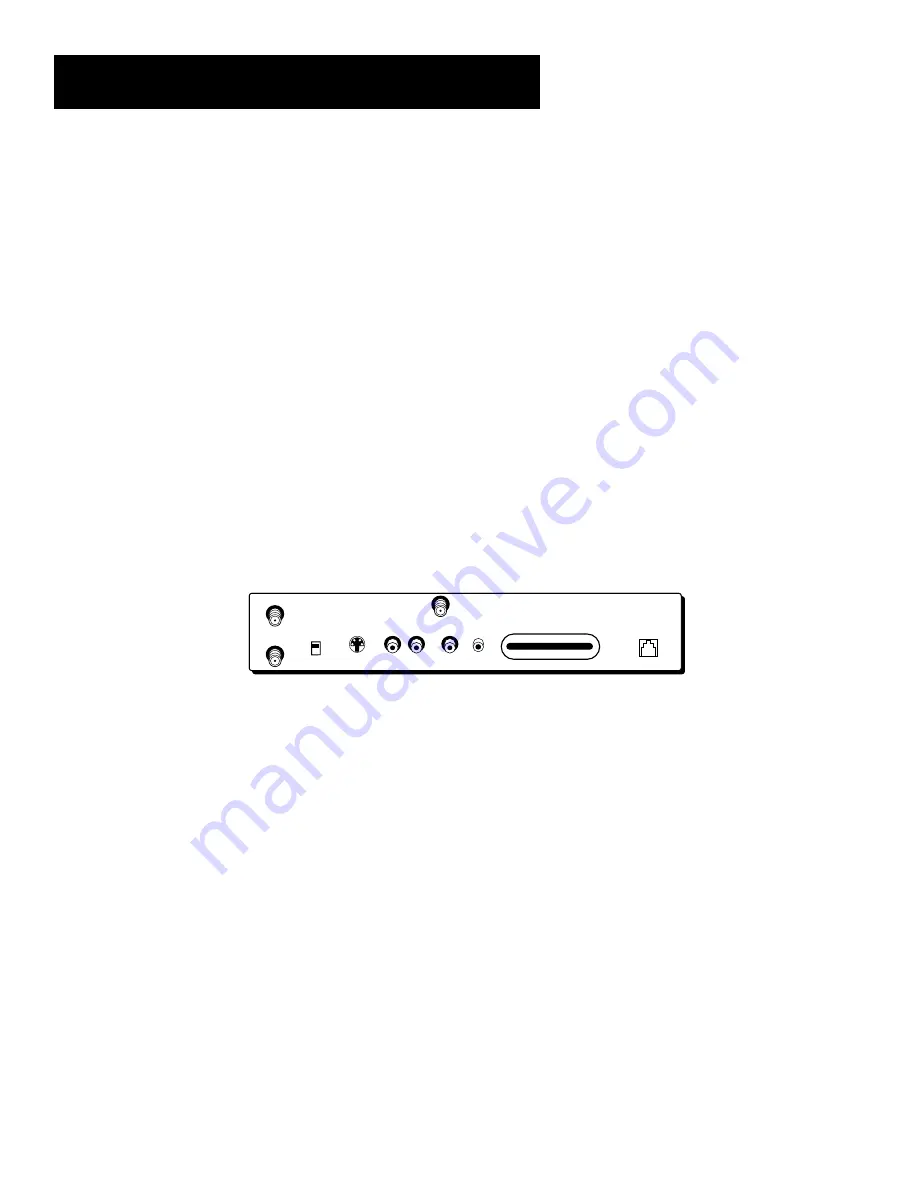
Setup and Connections
6
Back of the Receiver
The diagram below describes each of the back panel jacks found on
your digital receiver. When connecting A/V cables, be sure to connect
corresponding OUTPUTS and INPUTS (Video to Video, Right Audio to
Right Audio, etc.).
IN
FROM
AUX
OUT
TO
TV
S-VIDEO
OUT
VIDEO
R
L
AUDIO
REMOTE
OUT
MMDS INPUT
PHONE JACK
CH 4
CH 3
OUT
OUT
SMART CARD
IN FROM ANT
Use to
connect the digital
receiver system to an
alternative off-air
antenna or cable TV
signal.
AUDIO/VIDEO
Provide better sound
and picture quality than the OUT TO
TV jack. If your TV has audio/video









































