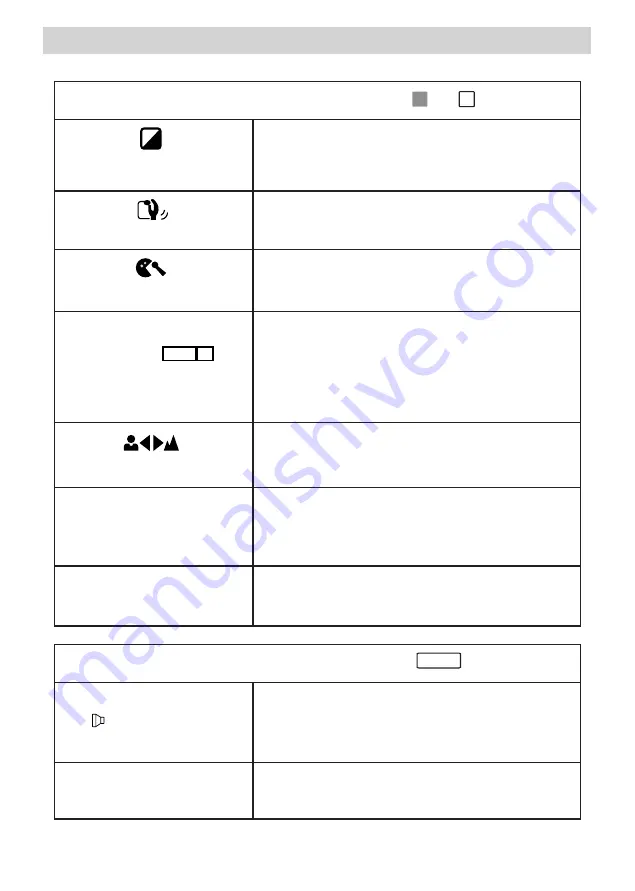
27
Using the Monitors
Special Effects Indicator
Image Stabilization Indicator
Wind Cut Mode
Ð
+
BRIGHT
Bright/Sound Indicator
Manual Focus Indicator
DEC 25 '00
PM 5:30
Date/Time Indicator
TC 23:25
Time Code Display
Recording Mode Indicators (
A
or
M
)
Displays the selected
Program AE
with
special effects icons.
Appears when Digital Image Stabilization
(DIS) is activated. The icon blinks or goes out
when DIS is activated but cannot be used.
Appears when wind cut mode is engaged to
reduce the noise created by wind.
•
BRIGHT
displays the brightness of the
LCD monitor.
•
SOUND
displays the sound mode for
approximately five seconds after the
camcorder is turned on.
Appears when the focus is adjusted manually.
Displays the date and time briefly when the
camcorder is turned on.
Displays the time code.
12BIT/SOUND1
L
Sound Mode Indicator
LP
Tape Speed Indicator
Playback Mode Indicators (
PLAY
)
Displays the sound mode (either 12 or 16-bit)
Displays the playback tape speed (either SP
or LP).






























