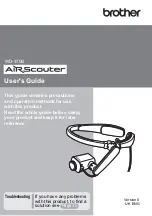Protect Your Model |
15
13.4 Lost locator
The Navigator 250 is equipped with a lost locator function. When triggered the
Navigator 250 emits beeps in the S.O.S. pattern. The function is triggered by a crash or
hard landing, but can also manually be triggered via the SWA (Channel 7) switch on the
transmitter. Flip the switch down to trigger the function.
The beeping cannot be stopped by flipping the switch back to its default position. Proceed
as follows to stop the beeps:
1.
If you triggered it via transmitter, flip the SWA switch back to its default position.
2.
Move throttle stick to top and rudder stick to right to stop beeps.
Note: The beeping is also stopped as soon as the motors
are started again.
13.5 LED – Status/Indications
Refer to
‘28. Status indication table’ on page
for a complete overview. Study the table
carefully and consult it whenever colour indications are important.
13.6 Electrical/electronic components
■
Make sure you do not touch the PCB boards with any wires or connectors. Be especially
careful when the flight battery is connected.
■
Electrostatic discharge can damage electronic components. Discharge yourself before
you touch them and do not leave sweat residue.
■
Keep the Navigator 250 away from magnetic sources. The Navigator 250 uses
magnetic components for navigation purpose and they may be impaired or damaged
by external magnetic forces.
Summary of Contents for 88016RC (RtF)
Page 1: ...Navigator 250 88016RC RtF 88018RC ArF Operating instructions...
Page 2: ...2 EVER WONDERED WHAT INNOVATION LOOKS LIKE Navigator 250...
Page 3: ...3...
Page 9: ...Dimensions 9 9 Dimensions 2 5 0 m m 176 8 mm 176 8 mm 353 4 mm 353 4 mm 118 mm 111 mm 72 5 mm...
Page 16: ...16 Protect Your Model Quick Start...
Page 23: ...Eyecontrol navigator App 23 Detailed Instructions...
Page 41: ...41...
Page 42: ...42...
Page 43: ...43...
Page 44: ...44 www rclogger com...