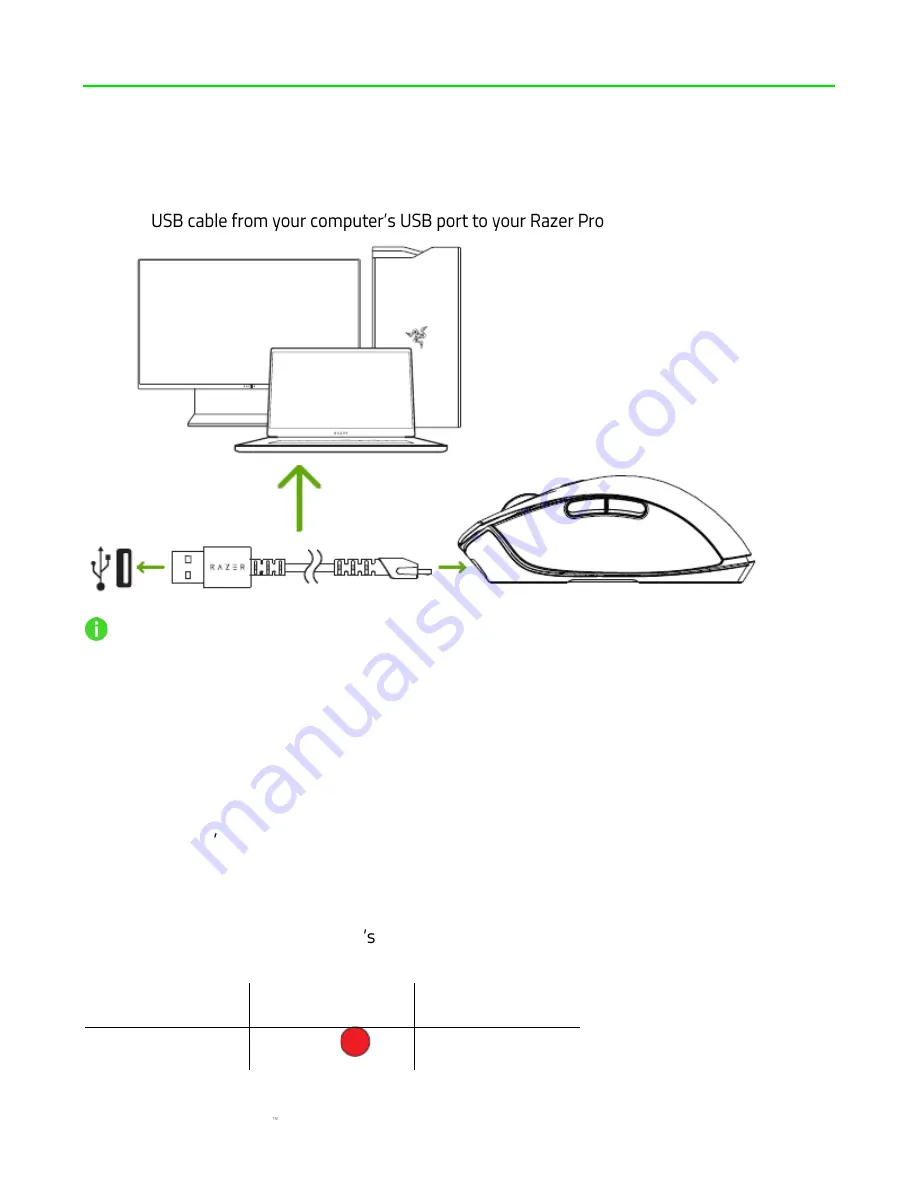
F O R G A M E R S . B Y G A M E R S .
6
5. GETTING STARTED
CHARGING YOUR RAZER PRO CLICK
Plug the
Click.
This connection also acts as the WIRED MODE for your device.
For best results, please fully charge your Razer Pro Click before using it for the first time. A
depleted battery will be fully charged in approximately 4 hours. If the Razer Pro Click has not been
used for an extended period, you may need to recharge it before use.
The Razer Pro Click requires a USB connection that can supply sufficient power to charge the
battery. The battery charging process of the Razer Pro Click may be affected if connected to a non-
powered USB hub or non-powered USB ports found on certain keyboards and other peripherals.
When in doubt, it s preferable to connect the Razer Pro Click directly to the USB port of your
computer.
CHARGING INDICATOR
While plugged in, the Razer Pro Click status indicator will display its current battery level (as
shown below).
Battery level
Color
Effect
<25%
Red
Breathing


































