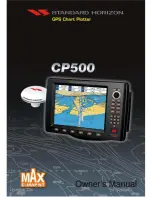3-2
HSB Series L755 and L760 Fishfinder
Swit
ch
in
g
th
e
D
is
pla
y On
a
n
d
Off
3.2 Switching the Display On and Off
The factory default power-up mode is full-screen fishfinder. Once you have
used the display unit it powers-up in the last used mode. The following
sections describe the power-up sequence in fishfinder and chart modes, how to
adjust the lighting and color controls, and how to select simulator mode.
Fishfinder Mode
➤
To switch the display on in fishfinder mode, press and hold the
POWER
key
until the unit beeps. The keys light up and after a few moments the display
shows the fishfinder screen.
Figure 3-1:
Typical Fishfinder Display at Switch On
➤
You can adjust the display brightness and contrast/colors, as described later in
this chapter.
Setting the Fishfinder as Master/Repeater
You need to set your display as a fishfinder master or repeater. If the display is
connected to a sonar transducer it is a master display. If your display is part of
an integrated system, connected to another fishfinder master it is a repeater
display. Fishfinder functionality is the same on both master and repeater
displays, with the following limitations:
D5008-2
50
75
ZOOM
FREQUENCY
BTM.LOCK
A-SCOPE
AUTO G RZ
ft
45
52
38
8
50kHz
0
100
25
Summary of Contents for HSB L755
Page 2: ......
Page 30: ...1 18 HSB Series L755 and L760 Fishfinder Database Lists...
Page 76: ...2 46 HSB Series L755 and L760 Fishfinder Transmitted Data...
Page 114: ...3 38 HSB Series L755 and L760 Fishfinder Review Your Passage Plan...
Page 128: ...4 14 HSB Series L755 and L760 Fishfinder MOB...
Page 196: ...8 8 HSB Series L755 and L760 Fishfinder Worldwide Support...
Page 200: ...A 4 HSB Series L755 and L760 Fishfinder Appendix A Specifications...
Page 206: ...B 6 HSB Series L755 and L760 Fishfinder Appendix B Using the Auxiliary Junction Box...
Page 212: ...C 6 HSB Series LCD Color Display Appendix C C MAP Chart Card Features...