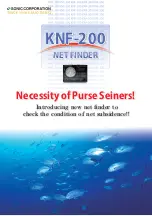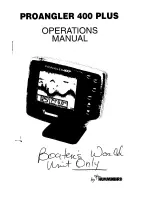Chapter 5: Standard Chart Operations
5-11
Ed
it
in
g t
h
e
W
ay
poi
nt
De
ta
ils
➤
To display the waypoint data box, move the cursor over the waypoint.
The waypoint data box is displayed, this indicates waypoint number/name,
bearing and range (or latitude and longitude if selected in the system set up
menu).
While the cursor is over the waypoint, the waypoint soft keys are displayed.
➤
To remove the waypoint data box and soft keys either:
Move the cursor away from the waypoint, or press
CLEAR
.
➤
To display the waypoint details from the waypoint list:
Select the waypoint in the list as described above.
The details for the selected waypoint are displayed in the lower half of the
window. Temperature, depth, date and time are included (if available) for
waypoints placed at the vessel position.
To remove the Waypoint List and return to the default soft key display, press
CLEAR
twice.
Editing the Waypoint Details
You can change the name, symbol and position of any waypoint.
➤
To edit a waypoint:
1. Select the waypoint, using the cursor or the waypoint list, as previously
described. The waypoint soft keys are displayed.
2. Press the
EDIT WAYPOINT
soft key. The Edit Waypoint soft keys are dis-
played:
3. To edit the symbol, press the
SYMBOL
soft key.
Use the soft keys, shown in the following illustration, to highlight the
required symbol, then press
ENTER
to confirm the selection.
Press
ENTER
or
CLEAR
to return to the default soft keys.
D4250-1
BRG
191
o
T
RNG
2.2nm
WAYPOINT 001
MARKS
WAYPOINT
LIST
EDIT
WAYPOINT
D4166-1
SYMBOL
NAME
POSITION
SELECT SYMBOL
D4178-1
Summary of Contents for HSB L755
Page 2: ......
Page 30: ...1 18 HSB Series L755 and L760 Fishfinder Database Lists...
Page 76: ...2 46 HSB Series L755 and L760 Fishfinder Transmitted Data...
Page 114: ...3 38 HSB Series L755 and L760 Fishfinder Review Your Passage Plan...
Page 128: ...4 14 HSB Series L755 and L760 Fishfinder MOB...
Page 196: ...8 8 HSB Series L755 and L760 Fishfinder Worldwide Support...
Page 200: ...A 4 HSB Series L755 and L760 Fishfinder Appendix A Specifications...
Page 206: ...B 6 HSB Series L755 and L760 Fishfinder Appendix B Using the Auxiliary Junction Box...
Page 212: ...C 6 HSB Series LCD Color Display Appendix C C MAP Chart Card Features...