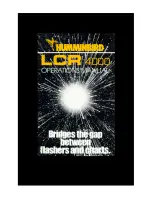3-36
HSB Series L755 and L760 Fishfinder
Re
vi
ew
Y
o
ur
Pa
ss
ag
e P
la
n
Review Your Passage Plan
GOTO
SCREEN
ROUTE
FIND SHIP
MAKE
ROUTE
EDIT
ROUTE
CLEAR
ROUTE
MORE!
2
3
2.
Press the soft key
1
4
5
Press the soft key
Press the soft key
D4269-1
Press the soft key
1.
Use the trackpad to move
selection bar over required route.
Time defaults to ETA - and assumes
the current time is the start time.
REVERSE
ROUTE
SAVE
ROUTE
ROUTE
LIST
MORE!
Summary of Contents for HSB L755
Page 2: ......
Page 30: ...1 18 HSB Series L755 and L760 Fishfinder Database Lists...
Page 76: ...2 46 HSB Series L755 and L760 Fishfinder Transmitted Data...
Page 114: ...3 38 HSB Series L755 and L760 Fishfinder Review Your Passage Plan...
Page 128: ...4 14 HSB Series L755 and L760 Fishfinder MOB...
Page 196: ...8 8 HSB Series L755 and L760 Fishfinder Worldwide Support...
Page 200: ...A 4 HSB Series L755 and L760 Fishfinder Appendix A Specifications...
Page 206: ...B 6 HSB Series L755 and L760 Fishfinder Appendix B Using the Auxiliary Junction Box...
Page 212: ...C 6 HSB Series LCD Color Display Appendix C C MAP Chart Card Features...