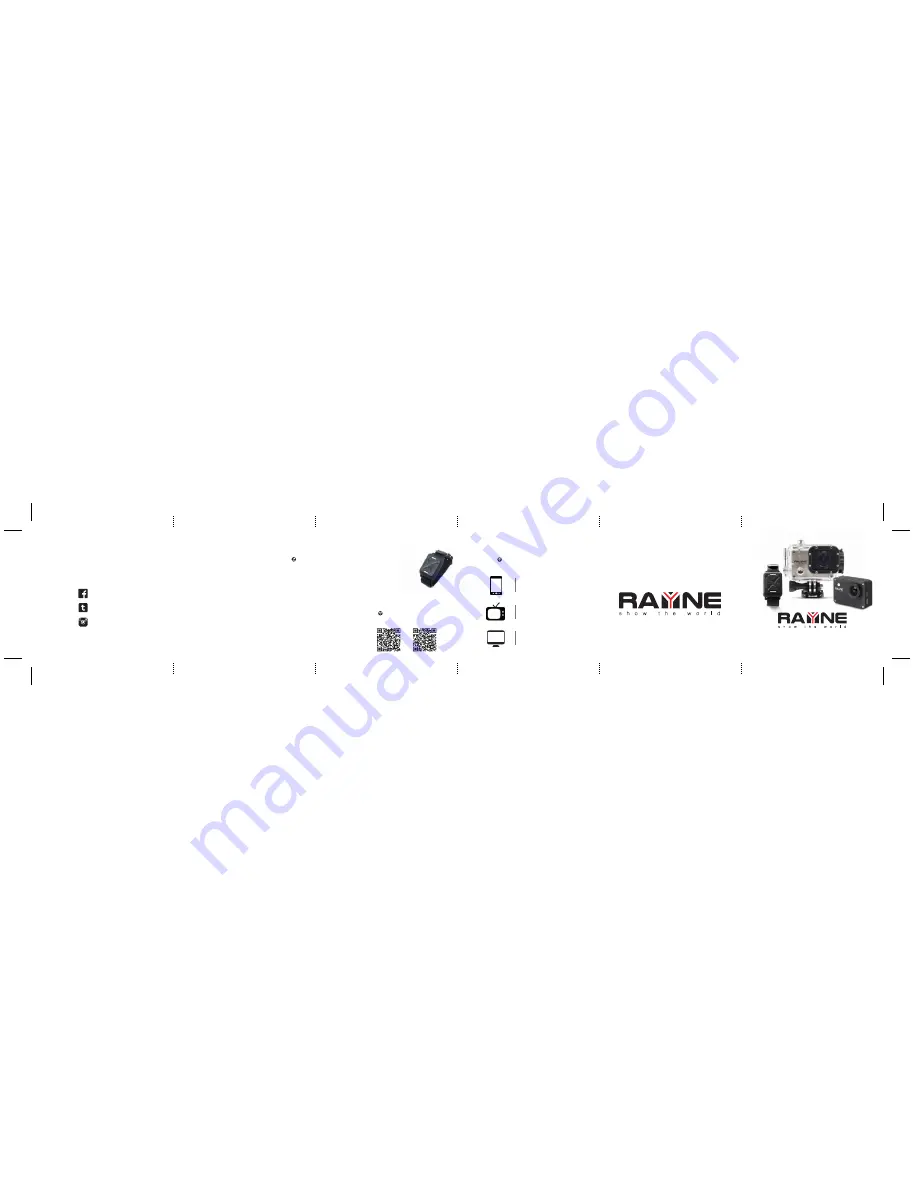
Default Camera Settings
Playing Back Video and Photo Files
Pairing RF Remote
Mounting Options
We’ve included a few different options for you to play back your files.
Via LCD screen
Press Wifi Button until Playback mode is shown.
Your Rayne Gold Edition comes with a selection of mounts and accessories.
View over 80 accessories at
www.raynecam.com
Check out our website for a full tutorial on how to use all included accessories.
Final Cam App
Playback and share Photos direct
from your phone or tablet.
HDMI TV Video Out
Connect your camera to a TV via
Mini HDMI Cable (not included) to
view playback on your TV.
Computer
Connect your camera to any
computer via included USB cable
Pairing Remote to Camera
App Connection Set Up
Your Rayne camera contains following default photo and video settings.
To modify settings, access the settings menu by pressing Menu Button
while in Video or Photo Mode
Default Photo
16mp
Default Video
2K 30fps (Gold MKII WIFI) 4K 24fps (V2 Ultra 4K)
Time Stamp
Off
Photo Mode
Single Photo
Loop recording
OFF
Wifi OFF
Quick Tip: You can reach out to us anytime for help and support by emailing
• Turn on camera by holding in Power / Menu button for 3 – 5 seconds
• Press Power / Menu button to go to System Settings and press
Shutter / OK button
• Scroll to RF Pairing setting by pressing Power / Menu button and
press Shutter / OK button
• On the remote, long press the record and picture buttons at the
same time until remote page on screen goes back to the manual page
• Scan QR codes below or visit www.raynecam.com to download app.
• Click Install App on phone
• Turn camera on and long press Mode button to activate wifi signal
• On your phone, go to Settings / Wifi and select network Rayne Gold
• Enter password that appears on your camera screen
• Open app Final Cam
IOS
Android
Share your videos and photos with the
world – tag us on all your social media to
win cameras, mounts and accessories.
www.raynecam.com
*Care Tip: Remove adhesive mounts by heating with hair dryer and then peel of.
Lets get Started
Quick Start Guide
Gold Edition MK II / V2 Ultra 4K
Rayne Action Cameras
@RayneCam_Offical
Raynecam_official


