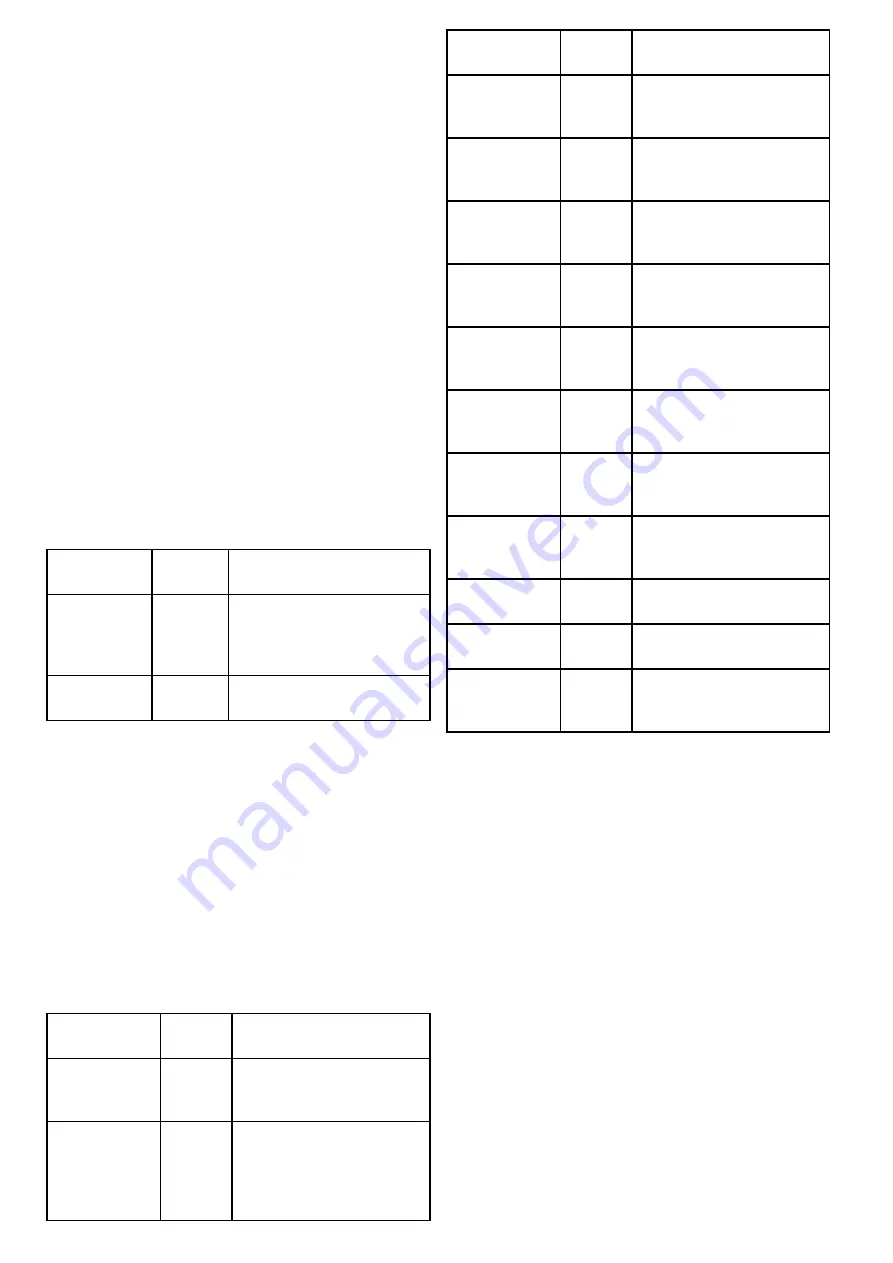
16.1 Raymarine product support and
servicing
Raymarine provides a comprehensive product
support service, as well as warranty, service, and
repairs. You can access these services through the
Raymarine website, telephone, and e-mail.
Product information
If you need to request service or support, please
have the following information to hand:
• Product name.
• Product identity.
• Serial number.
• Software application version.
• System diagrams.
You can obtain this product information using the
menus within your product.
Servicing and warranty
Raymarine offers dedicated service departments for
warranty, service, and repairs.
Don’t forget to visit the Raymarine website to
register your product for extended warranty benefits:
http://www.raymarine.co.uk/display/?id=788
Region
Tele-
phone
United
Kingdom (UK),
EMEA, and
Asia Pacific
+44
(0)1329
246 932
United States
(US)
+1 (603)
324 7900
Web support
Please visit the “Support” area of the Raymarine
website for:
•
Manuals and Documents
—
•
FAQ / Knowledgebase
—
•
Technical support forum
—
•
Software updates
—
Telephone and e-mail support
Region
Tele-
phone
United Kingdom
(UK), EMEA,
and Asia Pacific
+44
(0)1329
246 777
United States
(US)
+1 (603)
324 7900
(Toll-free:
+800 539
5539)
Region
Tele-
phone
Australia and
New Zealand
+61 2
8977
0300
(Raymarine subsidiary)
France
+33 (0)1
46 49 72
30
(Raymarine subsidiary)
Germany
+49
(0)40 237
808 0
(Raymarine subsidiary)
Italy
+39 02
9945
1001
(Raymarine subsidiary)
Spain
+34 96
2965 102
(Authorized Raymarine
distributor)
Netherlands
+31
(0)26
3614 905
(Raymarine subsidiary)
Sweden
+46
(0)317
633 670
(Raymarine subsidiary)
Finland
+358
(0)207
619 937
(Raymarine subsidiary)
Norway
+47 692
64 600
(Raymarine subsidiary)
Denmark
+45 437
164 64
(Raymarine subsidiary)
Russia
+7 495
788 0508
(Authorized Raymarine
distributor)
Viewing product information
1. Press the
Menu
button.
2. Select
Set-up
.
3. Select
Diagnostics
.
4. Select
About Display
.
A range of information is displayed, including the
software version and Serial number.
5. Use the
Up
and
Down
buttons to cycle through
the information.
108
p70 / p70R
Summary of Contents for P70
Page 2: ......
Page 4: ......
Page 10: ...10 p70 p70R ...
Page 14: ...14 p70 p70R ...
Page 28: ...28 p70 p70R ...
Page 29: ...Chapter 5 Installation Chapter contents 5 1 Mounting on page 30 Installation 29 ...
Page 38: ...38 p70 p70R ...
Page 48: ...48 p70 p70R ...
Page 58: ...58 p70 p70R ...
Page 68: ...68 p70 p70R ...
Page 74: ...74 p70 p70R ...
Page 80: ...80 p70 p70R ...
Page 94: ...94 p70 p70R ...
Page 110: ...110 p70 p70R ...
Page 118: ...118 p70 p70R ...
Page 121: ......





























