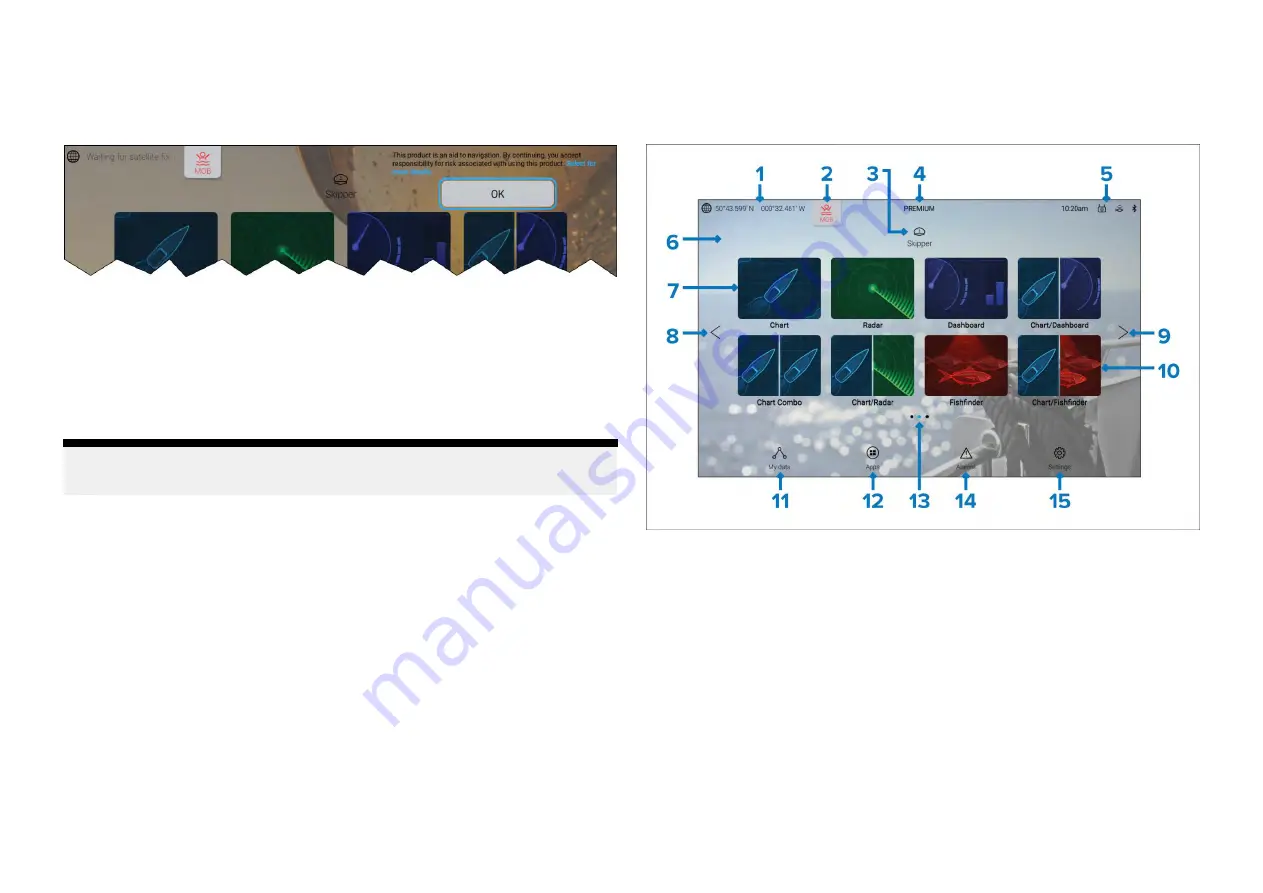
6.1 Accepting the Limitations on Use
After your MFD has powered up the Homescreen is displayed with the
limitations on use disclaimer.
1. Before using the MFD you must accept the Limitations on Use (LoU)
disclaimer. To view the full LoU Disclaimer, select the
[Select for more
details]
link.
The LoU acknowledgment is displayed each time the display is powered
on and for each new user profile. The full LoU text can be accessed
at any time from the [Getting started] settings menu: [Homescreen >
Settings > Getting started > View terms of use].
Note:
By selecting the OK button you are agreeing to the full terms of use.
6.2 Homescreen overview
All settings and apps are accessed from the Homescreen. The homescreen
is split into 3 pages. The center page is shown by default.
1.
GNSS position/fix details
— Select the text or icon to view GNSS settings
and fix accuracy details. For details refer to:
2.
MOB (Man Over Board)
— Select and hold to activate the MOB alarm.
For details refer to:
3.
Profiles
— Select the text or icon to access user and demo profiles. For
details refer to:
4.
Premium logo
— The premium logo identifies that you have a
LightHouse™ chart card inserted that has a valid premium subscription.
The logo is not displayed if your subscription has expired. For details
refer to:
5.
External device connections and system time
— Icons are displayed to
signify external device connections. Select this area to access Bluetooth
and YachtSense ™ Link settings, disengage your autopilot or to adjust the
UTC time offset. For details refer to:
73
Summary of Contents for LIGHTHOUSE 4
Page 2: ......
Page 4: ......
Page 20: ...APPENDIX C HARDWARE AND SOFTWARE COMPATIBILITY 478 APPENDIX D DOCUMENT CHANGE HISTORY 480 20...
Page 414: ...414...
Page 451: ...4 Select Delete again to confirm 5 Select OK YachtSense ecosystem 451...
Page 484: ......
Page 503: ......
















































