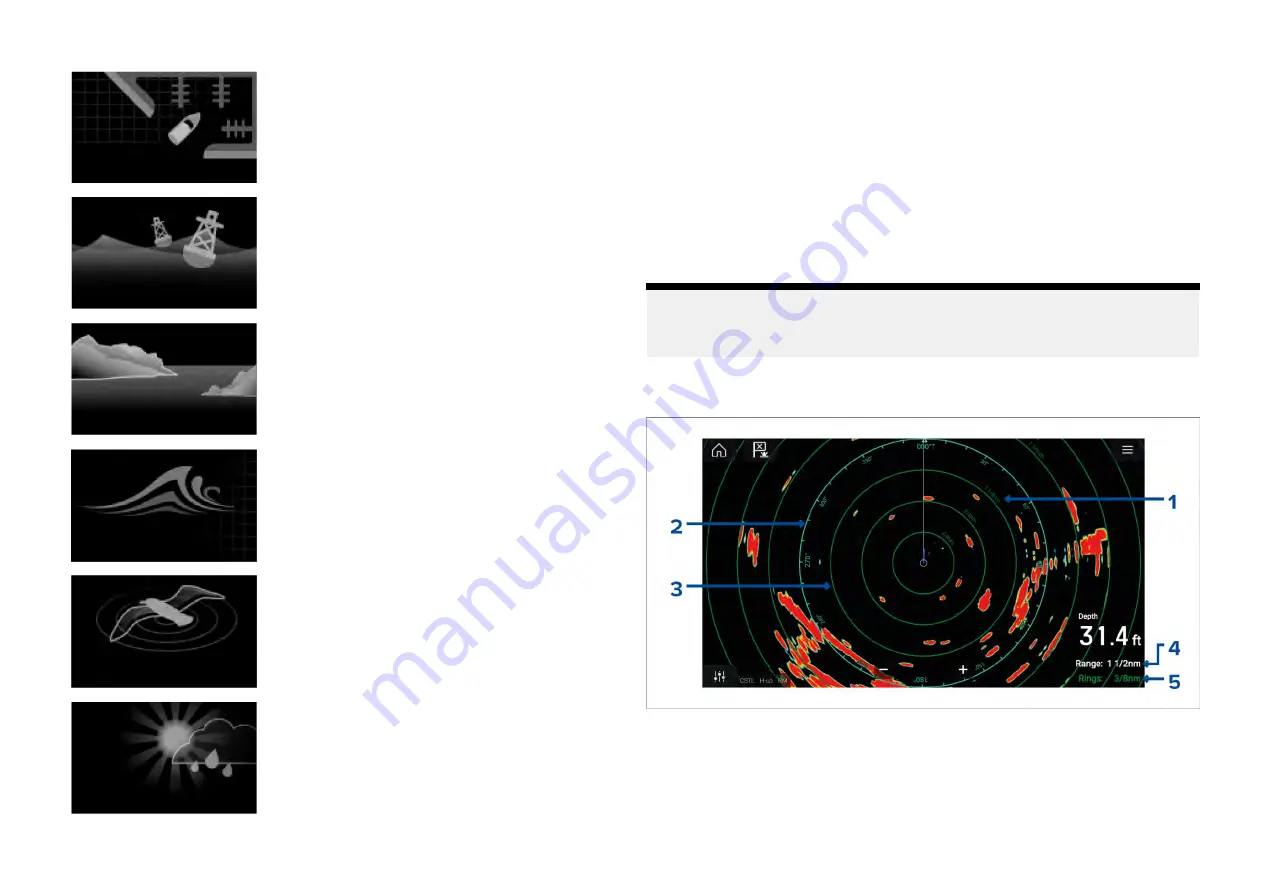
[HARBOR]
Harbor mode takes into account land clutter
that is typically encountered in a Harbor, so
that smaller targets are still visible. This mode
is useful when navigating in a Harbor.
[BUOY]
Buoy mode enhances the detection of smaller
targets such as mooring buoys, and is useful
at ranges up to 3/4nm.
[COASTAL]
Coastal mode takes into account slightly higher
levels of Sea clutter that are encountered out
of Harbor areas. This mode is useful when in
open water but keeping to coastal areas.
[OFFSHORE]
Offshore mode takes into account high levels
of Sea clutter so that targets are still visible,
useful when navigating in open water away
from the coast.
[BIRD]
Bird mode optimizes the display to help identify
flocks of birds, useful when trying to locate a
fishing area.
[WEATHER]
Weather mode optimizes the display to
help identify precipitation, useful for helping
determine weather fronts.
20.7 Range rings
Range rings are evenly spaced concentric circles displayed on the screen
that are centered on your vessel. Range rings enable you to easily estimate
the distance between two points on the Radar screen.
By default range rings are set to automatic with the number of range rings
displayed and spacing between them determined automatically by the Radar
app’s range.
The
[Range ring mode]
can be changed to
[Preferred number]
. When
preferred number is selected you can specify your preferred number of range
rings (i.e.: 2, 4, or 6). The number of preferred rings includes the azimuth ring.
Note:
Due to the relationship between range and ring spacing it is not always
possible to display the preferred number at all ranges.
Range ring settings can be accessed from the Presentation tab:
[Menu >
Presentation]
.
1.
Range ring distance
— each range ring includes the distance from your
vessel.
2.
Azimuth ring
— The azimuth ring is the outermost range ring on the
screen and is the farthest complete ring on the screen.
3.
Range ring
— evenly spaced concentric rings.
286
Summary of Contents for LIGHTHOUSE 4
Page 2: ......
Page 4: ......
Page 20: ...APPENDIX C HARDWARE AND SOFTWARE COMPATIBILITY 478 APPENDIX D DOCUMENT CHANGE HISTORY 480 20...
Page 414: ...414...
Page 451: ...4 Select Delete again to confirm 5 Select OK YachtSense ecosystem 451...
Page 484: ......
Page 503: ......
















































