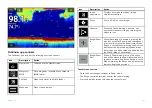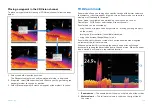•
[Color palette:]
— select to change the color palette used to identify
the bottom, bottom structure and detected targets. The following color
palettes are available:
–
Day Break
(RVM only)
–
Coho Salmon
(RVM only)
–
Mahi
(RVM only)
–
Snapper
(RVM only)
–
Yellowfin
(RVM only)
–
Copper
–
Slate Gray
–
Lime Green
–
Burnt Yellow
–
Cool Blue
–
Ruby Red
•
[Invert colors:]
— in the Fishfinder app color scales or shading is used to
differentiate distances, depths and/or intensity of detected objects. you
can invert the colors by selecting this option.
•
[View selection buttons:]
— select to enable and disable onscreen buttons
for side selection.
•
[Range lines:]
— select to enable and disable onscreen vertical lines to
represent range from your vessel.
•
[Color threshold:]
— select to adjust the color threshold. Color threshold
determines the signal strength below which target returns are not shown.
A low value results in only the strongest colors or lightest shades being
displayed.
•
[Scroll speed:]
— select to adjust the speed the scrolling image.
DownVision™ sonar display settings
The DownVision™channel includes the following Sonar display options:
•
[Color palette:]
— select to change the color palette used to identify
the bottom, bottom structure and detected targets. The following color
palettes are available:
–
Day Break
(RVM transducers only)
–
Coho Salmon
(RVM transducers only)
–
Mahi
(RVM transducers only)
–
Snapper
(RVM transducers only)
–
Yellowfin
(RVM transducers only)
–
Copper
–
Slate Gray
–
Lime Green
–
Burnt Yellow
–
Cool Blue
–
Ruby Red
271
Summary of Contents for LIGHTHOUSE 4
Page 2: ......
Page 4: ......
Page 20: ...APPENDIX C HARDWARE AND SOFTWARE COMPATIBILITY 478 APPENDIX D DOCUMENT CHANGE HISTORY 480 20...
Page 414: ...414...
Page 451: ...4 Select Delete again to confirm 5 Select OK YachtSense ecosystem 451...
Page 484: ......
Page 503: ......