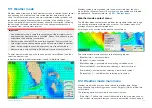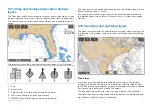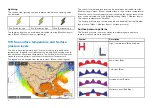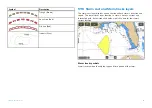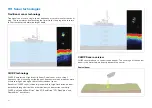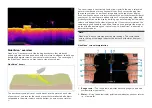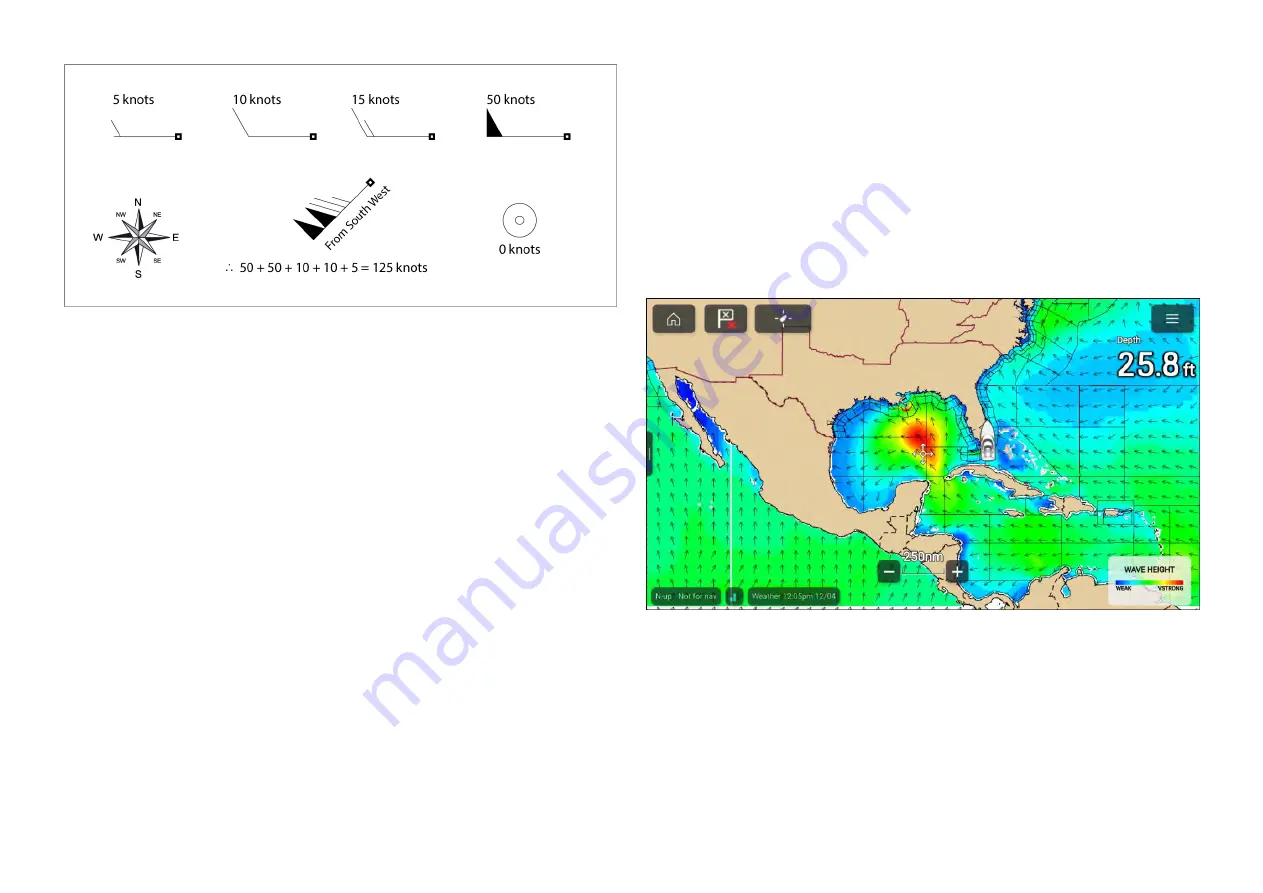
Adding the half barbs, full barbs and flags together provides wind speed. The
direction the barbs point towards indicates where the wind is coming from.
• Half barbs = 5 knots
• Full barbs = 10 knots
• Flag = 50 knots
The wind layer can be enabled and disabled from the
[Weather layers]
menu:
[Menu > Weather layers > Wind]
.
You can switch between using
[Arrows]
or
[Barbs]
for wind data from the
[Weather settings]
menu:
[Menu > Settings > Weather > Wind symbol]
.
Watchbox
The watchbox layer can be enabled and disabled from the
[Weather layers]
menu:
[Menu > Weather layers > Watchbox]
.
When the watchbox layer is enabled you can select a watchbox area
onscreen and view the details by selecting
[Watchbox data]
from the context
menu.
Watchbox alerts
Watchbox alerts are alert notifications that are displayed onscreen if a
tornado or thunderstorm alert is received. Watchbox alerts can be enabled
and disabled from the
[Weather]
settings menu
[Menu > Settings > Weather >
Watchbox alerts]
.
You can specify the range from your vessel that will trigger an alerts using
the Watchbox range setting:
[Menu > Settings > Weather > Watchbox range]
.
17.12 Wave direction, wave height and wave
period layers
The wave direction layer uses arrows to identify the direction waves are
travelling. The wave height layer uses color coding to identify the height
of waves, the wave period layer also uses color coding to identify the gap
between waves. A legend is available that can be displayed onscreen to aid
identification of wave height and wave period.
The legend can be enabled from the main menu:
[Menu > Show legend]
.
Wave direction and wave height
The wave direction layer can be enabled and disabled from the
[Weather
layers]
menu:
[Menu > Weather layers > Wave direction]
.
The wave height layer can be enabled and disabled from the
[Weather
layers]
menu:
[Menu > Weather layers > Wave height]
.
243
Summary of Contents for LIGHTHOUSE 4
Page 2: ......
Page 4: ......
Page 20: ...APPENDIX C HARDWARE AND SOFTWARE COMPATIBILITY 478 APPENDIX D DOCUMENT CHANGE HISTORY 480 20...
Page 414: ...414...
Page 451: ...4 Select Delete again to confirm 5 Select OK YachtSense ecosystem 451...
Page 484: ......
Page 503: ......