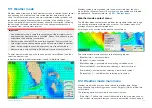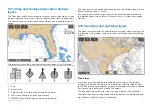15.4 Sailing data page
Sailing data and dials are available for display alongside laylines to help
indicate which direction to turn in order to maximise your VMG (Velocity
Made Good) to windward.
Sailing dials can be displayed in the
[Dashboard app]
by selecting the Sailing
default data page. For more information on customizing the Sailing data
page, refer to
15.5 Race Start Line (SmartStart) and Race Timer
The Race Start Line and Race Timer features can help you achieve a better
racing start. The features assist you in approaching the race start line at
the optimum speed, angle and time.
The basic concept of an effective race start is to guide your vessel and tune
the sail configuration in an optimum way to ensure you are approaching
the start line at the very last moment with full power. In race sailing, the
countdown to this last moment is known as “Time to Burn”.
The race start line features help you to do this by providing a visual indication
of the position of the race line on the Chart, as well as key data, including race
timer, distance to start line, line bias, and Time to Burn. These features can
also be used in conjunction with Laylines to further assist you in optimizing
your approach to the start line. When the Race Start Line, Race Timer and
Laylines are active, Laylines will visually protrude from the race start line’s
port and starboard ends to help guide your vessel on an optimum course
to the start line.
For more information on Laylines, refer to:
The Race Start Line and Race Timer data is displayed in 2 different places:
•
In the Chart app’s Sidebar
— When the Chart app is in Racing mode, you
can swipe from the left of the screen to display a sidebar showing the
key race start information.
•
In the Dashboard app
— The dedicated Race Start page displays key
race start information, including an apparent wind sailing dial, race
timer, distance to start line, line bias, Time to Burn, and more. For more
information, refer to:
Note:
• The Race Start Line and Race Timer features require that the Chart app
is set to Racing mode, accessible from the Chart app Menu.
• The Race Start Line and Race Timer sync to all MFDs on the network and
can be interacted with on all MFDs on the network.
• Race Start Line and Race Timer options are available via the Sidebar
when the Chart app is in Racing mode.
224
Summary of Contents for LIGHTHOUSE 4
Page 2: ......
Page 4: ......
Page 20: ...APPENDIX C HARDWARE AND SOFTWARE COMPATIBILITY 478 APPENDIX D DOCUMENT CHANGE HISTORY 480 20...
Page 414: ...414...
Page 451: ...4 Select Delete again to confirm 5 Select OK YachtSense ecosystem 451...
Page 484: ......
Page 503: ......