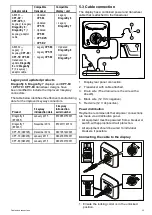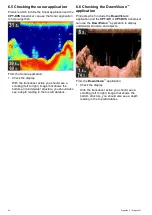Caution: Care of chart and memory
cards
To avoid irreparable damage to and / or
loss of data from chart and memory cards:
• DO NOT save data or iles to a card
containing cartography as the charts
may be overwritten.
• Ensure that chart and memory cards
are itted the correct way around. DO
NOT try to force a card into position.
• DO NOT use a metallic instrument such
as a screwdriver or pliers to insert or
remove a chart or memory card.
Inserting a memory card or chart card
1. Open the card door, located on the front left of
the display.
2. Insert the card with the contacts facing down.
3. Gently press the card all the way in to the card
slot. The card is secure when an audible click
is heard.
4. To prevent water ingress and damage to the
display, ensure the card door is closed.
Removing a memory card or chart card
1. Select
Eject Card
from the shortcuts page.
A conirmation dialog is displayed.
2. Open the card door.
3. Push the edge of the card towards the unit, until
an audible click is heard.
The card is released from the card slot
mechanism.
4. Use your ingers to pull the card clear of the card
slot, using the edge of the card.
5. To prevent water ingress and damage to the
display, ensure the card door is closed.
6. Press the
OK
button to close the conirmation
dialog.
6.11 Learning resources
Raymarine has produced a range of learning
resources to help you get the most out of your
products.
Video tutorials
Raymarine oficial channel on
YouTube:
•
Video Gallery:
•
Product Support videos:
•
Note:
• Viewing the videos requires a device with an
Internet connection.
• Some videos are only available in English.
Training courses
Raymarine regularly runs a range of in-depth training
courses to help you make the most of your products.
Visit the Training section of the Raymarine website
for more information:
•
http://www.raymarine.co.uk/view/?id=2372
FAQs and Knowledge Base
Raymarine has produced an extensive set of FAQs
and a Knowledge Base to help you ind more
information and troubleshoot any issues.
•
http://www.raymarine.co.uk/knowledgebase/
Technical support forum
You can use the Technical support forum to ask
a technical question about a Raymarine product
or to ind out how other customers are using
their Raymarine equipment. The resource is
regularly updated with contributions from Raymarine
customers and staff:
•
48
Dragonly 6 / Dragonly 7
Summary of Contents for Dragonfly 6
Page 2: ......
Page 4: ......
Page 24: ...24 Dragonly 6 Dragonly 7...
Page 82: ...82 Dragonly 6 Dragonly 7...
Page 96: ...96 Dragonly 6 Dragonly 7...
Page 104: ...104 Dragonly 6 Dragonly 7...
Page 108: ...108 Dragonly 6 Dragonly 7...
Page 112: ...112 Dragonly 6 Dragonly 7...
Page 115: ......
Page 116: ......