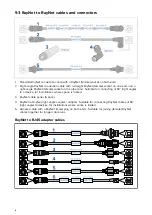6.6 Touchscreen troubleshooting
Problems with the touchscreen and their possible causes and solutions are described here.
Problem
Possible causes
Possible solutions
TouchLock is enabled.
Swipe your finger from left to right across the
Power
button swipe area to de-activate the
TouchLock.
Screen is not being
operated with bare
fingers, for example
gloves are being worn.
Bare fingers must make contact with the
screen for correct operation. Alternatively
you may use conductive gloves.
Touchscreen does not
operate as expected.
Water deposits on the
screen.
Carefully clean and dry the screen in
accordance with the instructions provided.
61