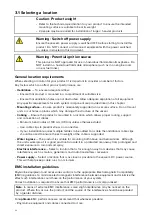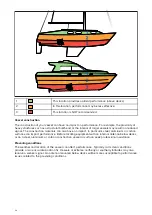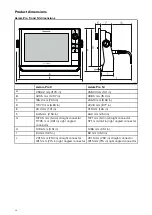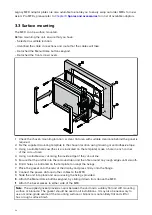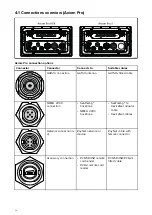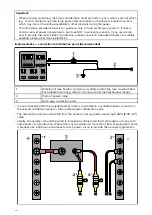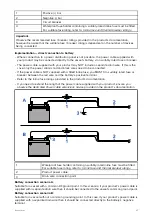Touchscreen location requirements
Note:
Touchscreen performance can be affected by the installation environment, specifically
Touchscreen displays installed above decks, where it will be open to the elements may exhibit the
following:
• Hot Touchscreen temperature — If the display is mounted where it will be exposed to prolonged
periods of direct sunlight, the touchscreen may become hot.
• Erroneous Touchscreen performance — Exposure to prolonged rain and / or water wash over
may cause the display to respond to ‘false touches’, caused by the rain/water hitting the screen.
If, due to the required installation location, exposure to these elements is anticipated then it
is recommended that you consider:
• Installing a remote keypad such as the RMK-10 and operating the display remotely — Touch -only
displays.
• Locking the Touchscreen and using the physical buttons instead — HybridTouch displays.
• Attaching a third-party ‘display hood accessory’ to reduce direct sunlight exposure and the
volume of water that the display is exposed to.
Wireless location requirements
A number of factors can influence wireless performance. It is important to ensure you test the
connection performance at the desired location before installing wireless-enabled products.
Distance
The distance between wireless products should always be kept to a minimum. Do not exceed the
maximum stated range of your wireless product (maximum range will vary for each device).
Wireless performance degrades over distance, so products farther away will receive less network
bandwidth. Products installed close to their maximum wireless range may experience slow
connection speeds, signal dropouts, or not being able to connect at all.
Line of sight
For best results the wireless product should have a clear, direct line of sight to the product it will be
connected to. Any physical obstructions can degrade or even block the wireless signal.
The construction of your vessel can also have an impact on wireless performance. For example, metal
structural bulkheads and roofing will reduce — and in certain situations — block the wireless signal.
If the wireless signal passes through a bulkhead containing power cables this can also degrade
wireless performance.
Reflective surfaces such as metal surfaces, some types of glass and even mirrors can drastically
affect performance or even block the wireless signal.
Interference and other equipment
Wireless products should be installed at least 1m (3 ft) away from:
• Other wireless-enabled products.
• Transmitting products that send wireless signals in the same frequency range.
• Other electrical, electronic or electromagnetic equipment that may generate interference.
Interference from other people’s wireless devices can also cause interference with your products.
You can use a third-party wireless analyzer tool / smartphone app to assess the best wireless channel
to use (e.g. a channel not in use or one used by the least number of devices).
Viewing angle considerations
As display contrast and color are affected by the viewing angle, It is recommended that you
temporarily power up the display, prior to installation, to enable you to best judge which location
provides the optimum viewing angle.
For the viewing angles for your product refer to
p.67 — Technical specification
25