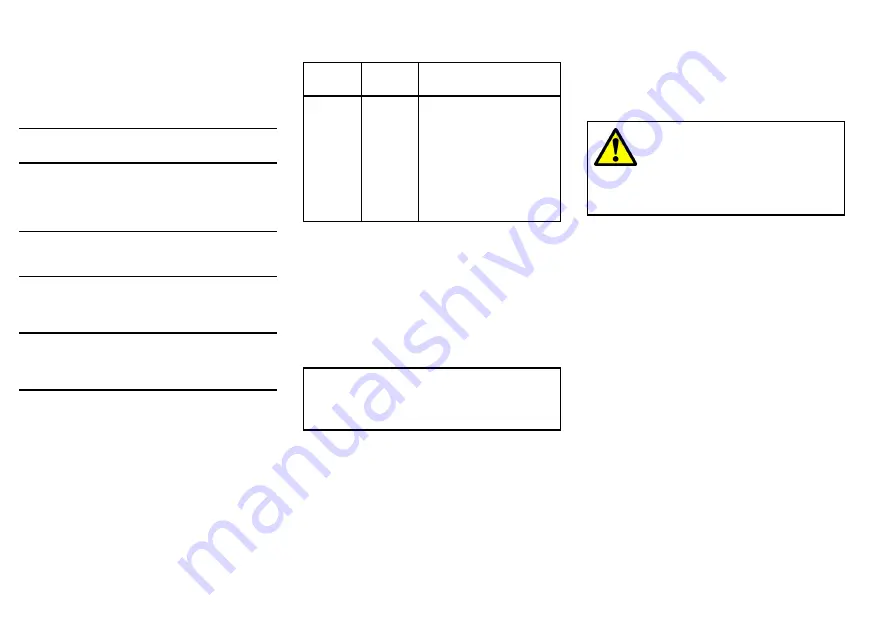
2.1 Product documentation
The following documentation is applicable to your
product:
All documents are available to download as PDFs from
Documentation
Description
Part number
AIS700 Installation instructions (This
document)
Installation of a AIS700 and
connection to a wider system of
marine electronics.
87326
GNSS antenna Mounting template
Mounting diagram for the AIS700’s
GNSS receiver.
87225
LightHouse™ 3
Operation
instructions
Operation instructions for compatible
LightHouse™ 3 displays.
81370
LightHouse™ 2
Operation
instructions
Operation instructions for compatible
LightHouse™ 2 displays.
81360
2.2 Applicable products
This document is applicable to the following products:
Product
number
Name
Description
E70476
AIS700
The AIS700 is a Class
B AIS transceiver with
a built-in VHF splitter,
used to display real-time
information on local vessels,
land based stations or aids
to navigation that are
equipped with either
Class A or Class B AIS
transceivers.
Obtain MMSI (Maritime Mobile Service
Identity) number
Before commencing installation ensure you have
obtained a MMSI number for your vessel.
A MMSI is a 9 digit number which is sent over a radio
frequency channel in order to identify the originating
vessel/station. If your vessel already has a MMSI number
(used for a VHF DSC radio) then the same MMSI number
must be used to program your AIS700.
Note:
If a MMSI number is not entered, the AIS700 can
only be used in Silent Mode and will operate as a
receiver only.
In the United States of America, the MMSI and Static
Data must be entered only by a Raymarine® dealer
or other appropriately qualified installer of marine
communications equipment on board vessels.
The user is NOT authorized to do this.
In some areas, a radio operator licence is required
before a MMSI number will be issued. You can request
a MMSI number from same agency that issues radio or
Ship Radio licences in your area.
In Europe and other parts of the world outside of the
United States of America, the MMSI and Static data can
be set up by the user.
For further details, refer to the relevant
Telecommunications Regulatory Body for your
area.
Refer to
for a list of contacts for obtaining MMSI numbers for
some areas.
Warning: MMSI entry
You can only enter a MMSI number once, if
you enter the number incorrectly or need
to change your MMSI number, the unit will
require re-programming by an authorized
Raymarine® dealer.
10

























