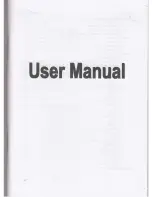M7 GX Technical Manual
47
Raveon Technologies Corp.
When communicating over the air,
RV-M7
modems transmit their Group number,
Unit Address and the Destination Address along with the data. Receiving modems
check the received Group Number and Destination Address, and see if it matches
their own Group and Unit Address. If it does match, the receiving modem outputs
the data/position information it received via its serial port. If it does not match, the
receiving modem discards the data, and does not send it out the serial port.
A way to disable addressing altogether, is set the Address Mask to 0000 (
ATMK
0000 command). This tells the RV-M7 to ignore the address, and receive every
transmission.
For a unit to receive a message from another unit, all of the following conditions
must exist:
The two units must have the same group number (ATGP command)
The bits in the TOID of the sending unit must match the bits in the MYID of the receiving unit
that are designated in the address mask.
If encryption is used, the KEYPHRASE of both units must match.
Broadcast Transmissions
The double FF is used to identify a broadcast packet. A transmission with a two
digit FF in the first two positions of the destination ID, or in the last two positions of
the destination ID, will be interpreted as a broadcast, and any modem with an ID
that matches the two non-FF digits will receive the data. For example, sending
data with a destination ID of 12FF will be received by any modem with a unit ID
1200 through 12FF. Sending data with a destination ID of FF34 will be received by
any modem with a unit ID of 0034 through FF34.
The Address Mask
Only in systems where some modems should only talk to certain other modems,
might you want to change the address mask. Whenever data is received over the
air, the Destination Address of the transmission is logically “ANDed” with the
Address Mask in the receiving modem. This is the
Effective Destination Address
.
The receiving
RV-M7
also ANDs its own Unit Address with its Address Mask. The
result is the
Effective Unit Address
.
Addressing Examples:
Example 1 (default configuration)
Sending
RV-M7 GX
Unit Address = 0001
Sending
RV-M7 GX
Destination Address = 0001
Receiving
RV-M7 GX
Unit Address = 0001
Receiving Unit’s Address Mask = F000
Result: Unit will receive the data, because the addresses identically match. When the
addresses are identical, the value of the mask is not important.
Notes: This is the default configuration. All units have address 0001, and all modems will talk to
all other modems with address 0001.
Example 2 (a configuration that won’t work)