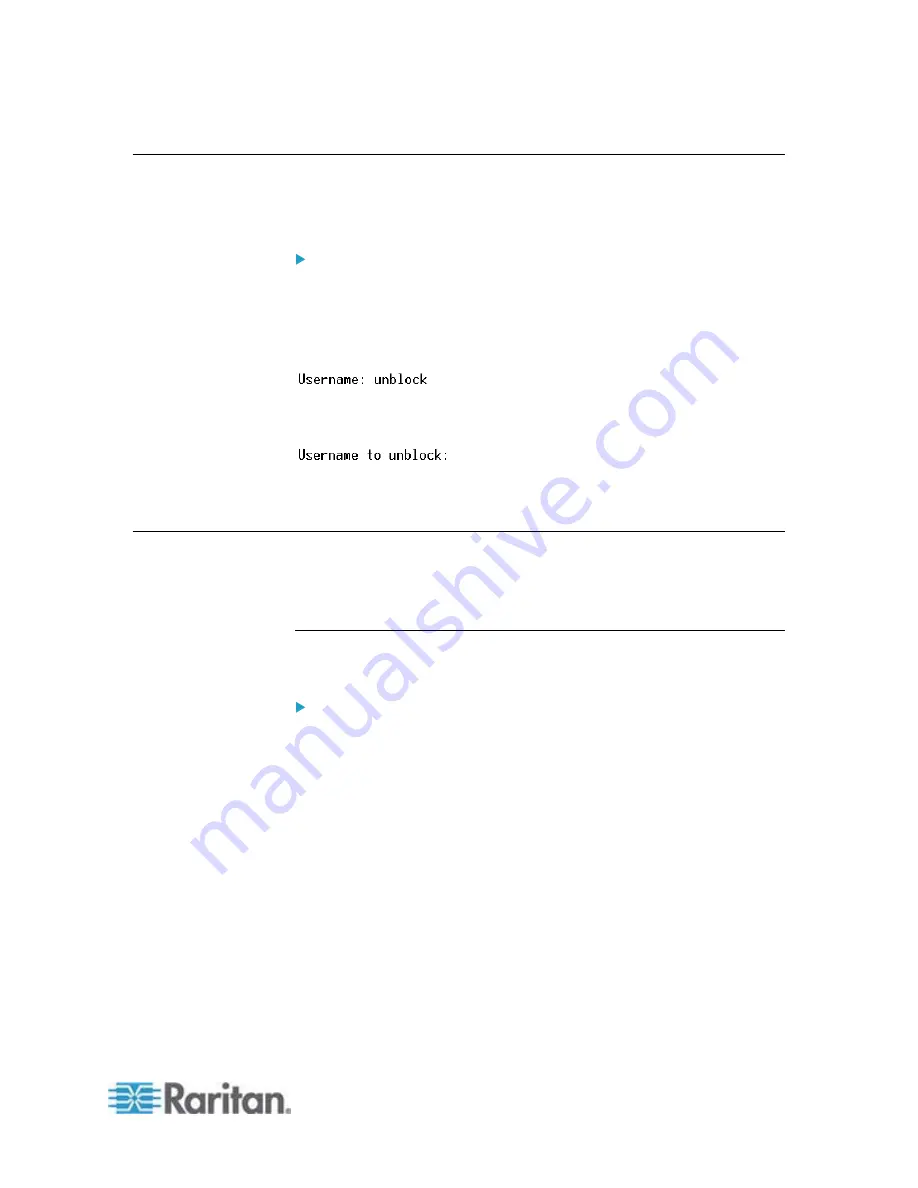
Chapter 8: Using the Command Line Interface
315
Unblocking a User
If any user is blocked from accessing the PXE, you can unblock them at
the local console.
To unblock a user:
1. Log in to the CLI interface using any terminal program via a local
connection. See
With HyperTerminal
(on page 192).
2. When the Username prompt appears, type
unblock
and press
Enter.
3. When the "Username to unblock" prompt appears, type the name of
the blocked user and press Enter.
4. A message appears, indicating that the specified user was
unblocked successfully.
Resetting the PXE
You can reset the PXE device to factory defaults or simply restart it using
the CLI commands.
Restarting the PDU
This command restarts the PXE device. It is not a factory default reset.
To restart the PXE device:
1. Ensure you have entered administrator mode and the # prompt is
displayed.
2. Type either of the following commands to restart the PXE device.
#
reset unit
-- OR --
#
reset unit
/y
3. If you entered the command without "
/y
" in Step 2, a message
appears prompting you to confirm the operation. Type y to confirm
the reset.
4. Wait until the Username prompt appears, indicating the reset is
complete.
Summary of Contents for PXE
Page 16: ......
Page 339: ...Appendix A Specifications 323 RS 485 Pin signal definition al 4 5 6 D bi direction al Data 7 8...
Page 380: ...Index 364 Z Zero U Products 1...
Page 381: ......






























