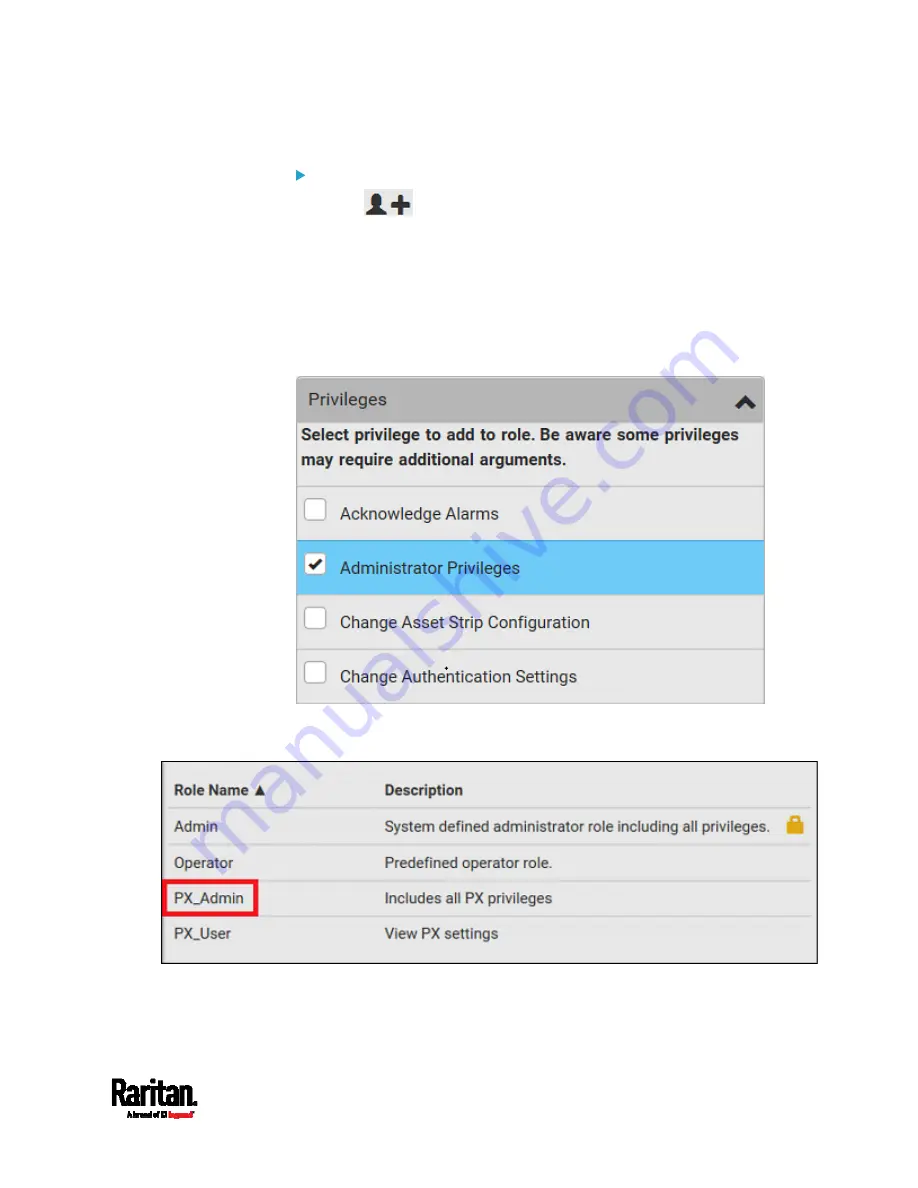
Appendix H: LDAP Configuration Illustration
627
To create the PX_Admin role with full permissions assigned:
1.
Click
to add another role.
a.
Type
PX_Admin
in the Role Name field.
b.
Type a description for the PX_Admin role in the Description field.
In this example, we type "Includes all PX privileges" to describe
the role.
c.
In the Privileges list, select Administrator Privileges. The
Administrator Privileges allows users to configure or change all
PX3 settings.
d.
Click Save.
2.
The PX_Admin role is created.
Summary of Contents for PX3-1000 series
Page 5: ......
Page 92: ...Chapter 4 Connecting External Equipment Optional 70...
Page 668: ...Appendix J RADIUS Configuration Illustration 646 Note If your PX3 uses PAP then select PAP...
Page 673: ...Appendix J RADIUS Configuration Illustration 651 14 The new attribute is added Click OK...
Page 674: ...Appendix J RADIUS Configuration Illustration 652 15 Click Next to continue...






























