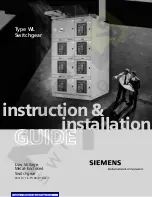Chapter 4: Connecting External Equipment (Optional)
54
Guidelines for PX with Two Sensor Ports
You CANNOT simultaneously connect Raritan environmental sensor
packages to both sensor ports of the PX models with "two" sensor ports,
unless only DPX sensor packages are connected.
DPX sensor packages:
You can connect the DPX sensor package(s) to either or both sensor
ports.
DPX2, DPX3 or DX sensor packages:
You can connect the DPX2, DPX3 or DX sensor package(s) to either
sensor port, but you MUST NOT connect them to both sensor ports
simultaneously.
An RJ-12 to RJ-45 adapter cable is required for connecting the
DPX3 or DX sensor package to the PX.
In the following diagram, the red box can be:
A DPX2, DPX3 or DX sensor package
Summary of Contents for PX2-1000 SERIES
Page 5: ......
Page 71: ...Chapter 4 Connecting External Equipment Optional 52...
Page 231: ...Chapter 6 Using the Web Interface 212 8 Click OK...
Page 589: ...Appendix I RADIUS Configuration Illustration 570 Note If your PX uses PAP then select PAP...
Page 594: ...Appendix I RADIUS Configuration Illustration 575 14 The new attribute is added Click OK...
Page 595: ...Appendix I RADIUS Configuration Illustration 576 15 Click Next to continue...
Page 627: ...Appendix K Integration 608 3 Click OK...
Page 647: ...Index 629 Z Zero U Connection Ports 74 Zero U Products 2...