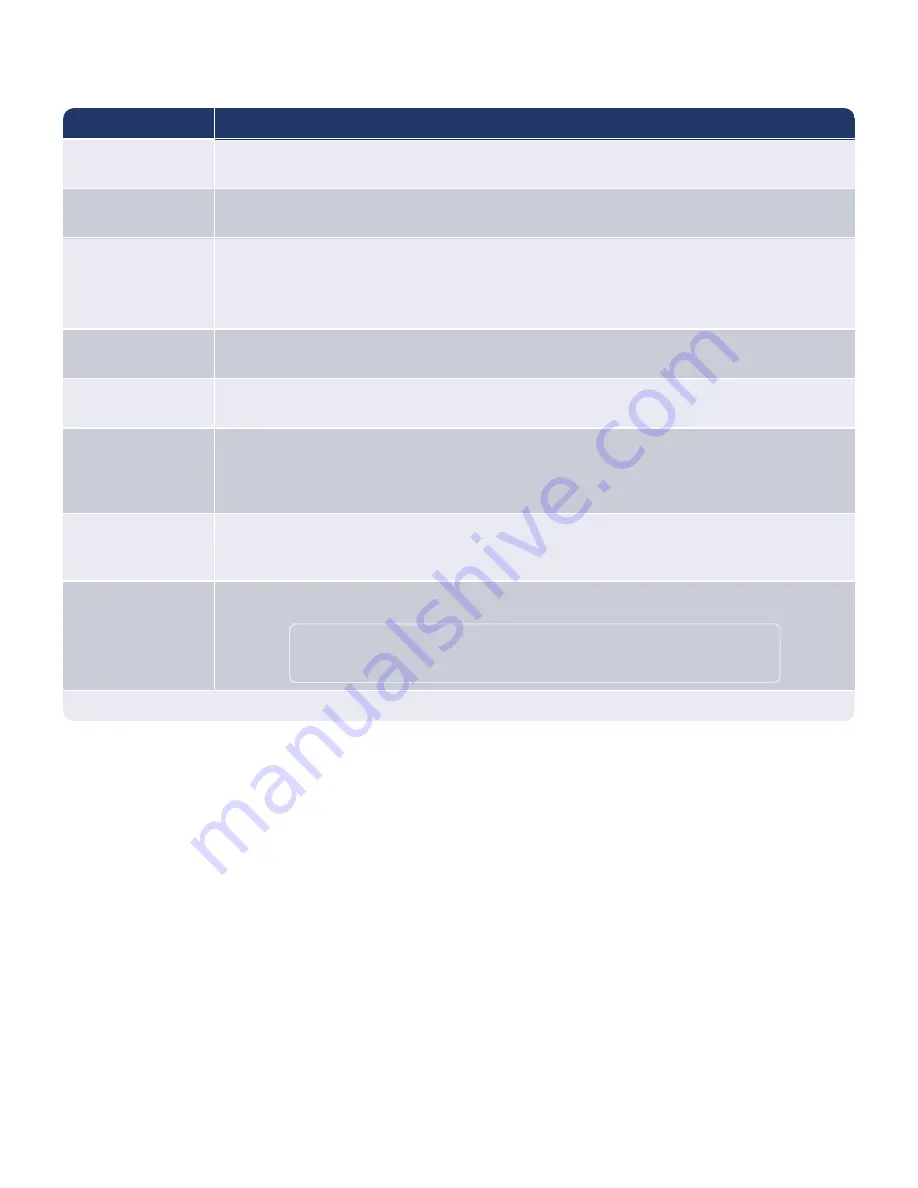
Function
Description
Restore Default
Users
Deletes all users and restores the default users list and passwords.
Set Default Cal
Factors
Sets the location of the white window for accurate peak selection during manual calibration.
"Set Default Cal Factors" on page 33
Set User Privileges
Sets the privileges for each privilege level.
see "Set User Privileges" on page 75
NOTE:
When you modify the privileges with which a privilege level is asso-
ciated, all users associated with that privilege level are modified as well.
Show Network
Name and IP
Displays the host name and device IP address.
Startup Options*
Sets the startup options such as auto logon and device monitoring of flows, temperatures, and
pressure.
Device Burn
Heats the desorber and detector to maximum temperatures to accelerate cleaning of the device
due to contamination. You can select one of the following device burn times: 2 seconds; 2, 5, 10,
15, 20, 30, or 45 minutes; 1, 24, or 48 hours. The device heats, clean, cools, and stabilizes.
Upgrade Software
Upgrades device software with latest version from a CD using the desktop application software or
from a USB storage device inserted into USB port on the rear panel.
User Defined
Warnings
Displays a screen that enables you to customize the warning and alarm messages that display on
the
Help
screen.
NOTE:
To view the
Help
screen, select Menu > Help or press the status bar in
the main window.
* This function is only available to Rapiscan Systems.
Adjust Date & Time
1. Select Menu > Advanced Menu.
2. Press Adjust Date & Time.
A message displays stating setting the date and time requires you to restart the ITMS™ software.
3. Press Yes.
The
Date/Time Properties screen displays.
66
Rapiscan Systems Proprietary and Confidential
CHAPTER 4 │ User's Guide
Summary of Contents for Mobile Trace
Page 1: ...MobileTrace User s Guide For P0007027 MA001133 Revision ...
Page 2: ......
Page 31: ...This page intentionally left blank to ensure new chapters start on right odd number pages ...
Page 60: ...CHAPTER 4 Menu Functions Main Screen 44 Menu Functions 45 ...
Page 164: ...CHAPTER 9 Parts and Accessories Device and Replacement Part Numbers 148 ...
Page 167: ...This page intentionally left blank to ensure new chapters start on right odd number pages ...
Page 178: ...For P0007027 MA001133 Revision C ...






























