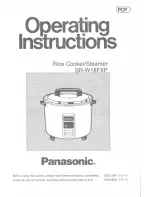10
Using the Clock
You can use the clock to turn the right-hand oven on and off.
The clock must be set to the time of day before the oven
will work.
Note:
When using the timer functions, first set the clock as
required before setting the oven temperature.
The oven can be switched on when the cook symbol [ ] is
displayed.
Setting the Clock
1.
The LCD clock is shown in (
Fig.2.14
). Once the cooker is
connected and switched on, the display flashes (00.00 )
and the time starts from (00.00 ).
2.
To set the clock press the [+] and [-] buttons
simultaneously, the point between hours and minutes
will start to flash for 5 seconds. Whilst the point is
flashing press either the [+] or [-] button to set the
correct time.
IMPORTANT:
The timed oven will not operate unless the
clock has been set.
Program Selection - Setting the Minute Minder
The minute minder [ ] provides the ability to set a
countdown from 00.01h to 23.59h, at the end of which an
alarm will sound.
1.
Press the mode [M] button once
(Fig.2.15)
. The bell
symbol [ ] will flash on the display. Select the desired
countdown from 00.01h to 23.59h using the [+] button
(Fig.2.16)
. The countdown will automatically begin and
the [ ] symbol will show in the display.
2.
Once the specified time has elapsed an alarm will
sound.
3.
To stop the alarm press any button.
Re-set the Minute Minder
To re-set the minute minder, first select the minute minder
program by pressing the mode [M] button. Then press the
[+] and [-] buttons simultaneously.
•
The
‘cook period’
, which is the length of time you
want the oven to cook for (dur).
•
The
‘stop time’
, which is the time of day you want the
oven to stop cooking (End).
To Stop the Right-hand Oven at a Specific Time of Day
1.
Press the mode [M] button 3 times, until the display
flashes (End)
(Fig.2.17)
.
2.
Select the
‘stop time’
using the [+] or [-] buttons. The
display will show the current time along with the
AUTO
and
Cooking
symbols
(Fig.2.18)
.
3.
When the
‘stop time’
is reached an alarm will sound and
the oven will stop working. The word AUTO will flash on
the display
(Fig.2.19)
.
Press any button to stop the alarm and return to manual
cooking. If the alarm is not stopped, it will stop automatically
after 7 minutes..
ArtNo.306-0001 - 3-button clock
ArtNo.306-0001 - 3-button clock
ArtNo.306-0001 - 3-button clock
ArtNo.306-0001 - 3-button clock
ArtNo.306-0001 - 3-button clock
ArtNo.306-0001 - 3-button clock
Fig.2.14
Fig.2.15
Fig.2.16
Fig.2.17
Fig.2.18
Fig.2.19