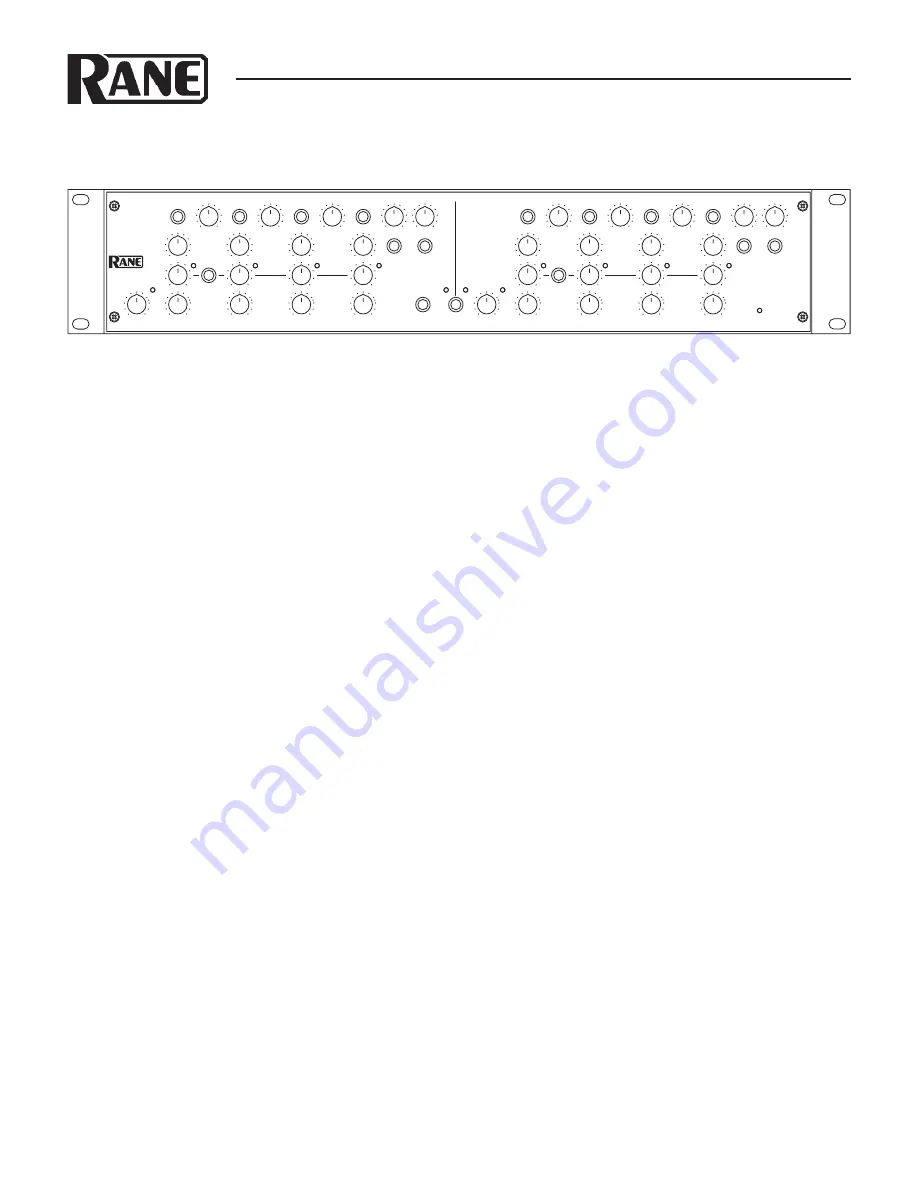
Manual-1
AC 24
ACTIVE CROSSOVER
OPERATORS MANUAL
WEAR PARTS:
This product contains no wear parts.
100
31.5
80
40
63
50
315
125
200
250
160
500
160
400
200
315
250
1.6k
630
1.0k
1.25k
800
4.0
1.25
3.15
1.6
2.5
2.0
12.5
5.0
8.0
10.0
6.3
4
2
8
4
2
8
100
31.5
80
40
63
50
315
125
200
250
160
500
160
400
200
315
250
1.6k
630
1.0k
1.25k
800
4.0
1.25
3.15
1.6
2.5
2.0
12.5
5.0
8.0
10.0
6.3
4
2
8
4
2
8
Hz
-64
0
4-WAY
4-WAY
4-WAY
kHz
kHz
4-WAY
4-WAY
Hz
kHz
4-WAY
kHz
kHz
4-WAY
CROSSOVER
kHz
Hz
Hz
0
10
0
10
0
10 ms
-64
0
0
10 ms
-64
0
0
10 ms
-64
0
0
10 ms
-64
0
0
10 ms
-64
0
0
10 ms
-64
0
0
10 ms
0
10
0
10
0
10
-64
0
0
10 ms
0
10
0
10
0
10
0
10
0
10
AC 24
MID
CHANNEL
B
CHANNEL
A
LOW
FREQ
FREQ
FREQ
FREQ
HI-MID
HIGH
LEVEL
LEVEL
INPUT
LIMIT
OL
MONO LOW
STEREO LINK
LINK
LINK
DELAY
LIMIT
DELAY
LIMIT
DELAY
LIMIT
DELAY
LIMIT
DELAY
LIMIT
DELAY
LIMIT
DELAY
LIMIT
DELAY
MUTE
LEVEL
LEVEL
MUTE
MUTE
MUTE
LEVEL
MUTE
HI-MID
HIGH
HORN EQ
FREQ
HI-MID
HIGH
HORN EQ
POWER
MID
LOW
FREQ
FREQ
FREQ
HI-MID
HIGH
LEVEL
LEVEL
INPUT
OL
MUTE
LEVEL
LEVEL
MUTE
LEVEL
MUTE
M
A
S
T
E
R
S
L
A
V
E
QUICK START
The
AC 24
is fully balanced with XLR connectors wired pin 2
“hot” per AES standards. Set the
3-WAY/4-WAY
switch on the
rear appropriately. When in 3-WAY mode, the
HI-MID
controls
are inactive. The
MID / HI-MID
Frequency control becomes
the
MID / HIGH
Frequency control.
If you need a summed Mono Low Ouput, push the
MONO
LOW
switch on the front panel.
The
FREQUENCY
controls and other alignment procedures
are best set with a realtime analyzer such as the Rane RA 30. It’s
also good to have range specifications for the drivers used in the
system. See
Select Crossover Frequencies
on page Manual-4.
The
DELAY
controls add from 0 to 10 ms of signal delay
to each Output to assist in signal-aligning drivers. See
Adjust
Signal Delay
on page Manual-5.
CD HORN EQ
is provided if constant-directivity horns are
used. If CD Horn EQ is not required, make sure the
HORN EQ
filters are
off
(button
out
) and frequency settings are at 8 kHz.
See
Set CD Horn EQs
on page Manual-8.
LEVEL
controls are best set using the steps provided in
Set
Output Levels
on page Manual-8.
The MID, HI-MID and HIGH Output
LIMIT
Threshold
controls are linked to preserve spectral balance. Any Output that
crosses its threshold (indicated by the indicator) will cause all
Outputs to Limit. The LOW Output is independent, and may be
linked to the others via the
LIMIT LINK
switch. See
Set Limit-
ers
on page Manual-9.
When using
STEREO LINK
, we recommend turning down
the Output Level
controls of the
SLAVE
(
Channel B
) to mini-
mum. This prevents unwelcome surprises if the Master / Slave
function is turned
off
.
The
SUM
Outputs are useful for instrumentation devices
as indicated in the setup procedure. These may also be used for
split-band EQ and/or split-band Limiter applications. When us-
ing these, it is important to note that CD HORN EQ and DE-
LAYS affect the Summed Output. If you want a flat response, do
not
use Delay or CD Horn EQ when using the Sum Outputs.
The
INVERT
switches located on the rear panel allow you to
correct driver polarity differences without rewiring. Linkwitz-Ri-
ley filter outputs are always in phase with correct polarity.
In agreement with IEC and AES/ANSI standards, wiring
convention is pin 2 positive, pin 3 negative (return), pin 1 shield
chassis ground. See the “Sound System Interconnection” Rane-
Note included with this manual for more information on cabling
and grounding requirements.








