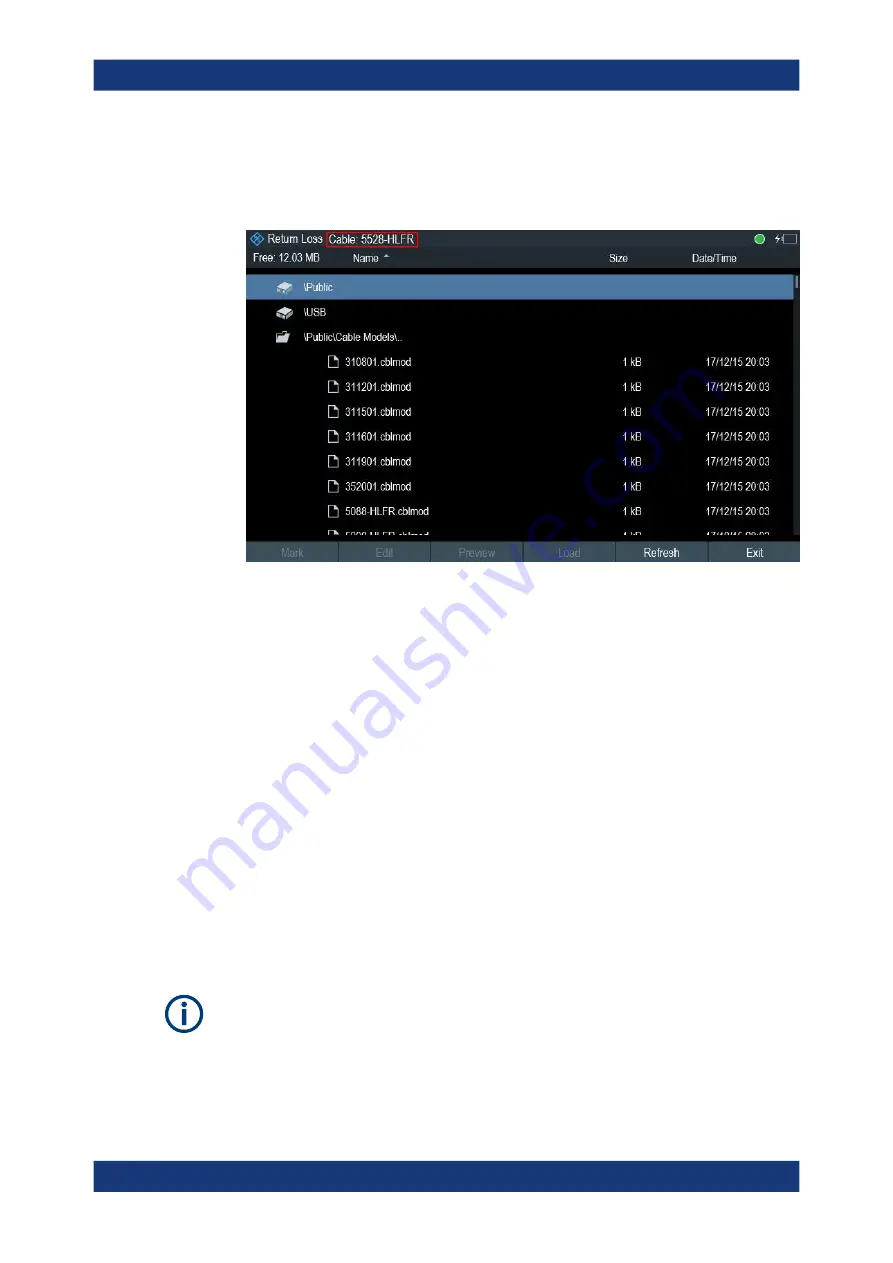
Cable and Antenna Test Mode
R&S
®
ZNH
124
User Manual 1334.5985.02 ─ 02
The R&S
ZNH opens a submenu to select the cable model.
4. Select the "Cable Model" menu item.
The R&S
ZNH opens the file manager to select a cable model.
5. Select the cable model that you are testing.
The R&S
ZNH loads the selected cable model. Note that the selected cable model
is also displayed in the
7.2.1.2
Clear Cable Model
1. Press [MEAS] key.
2. Select "DTF Config" softkey.
The R&S
ZNH displays the DTF configuration submenu.
3. Select the "Cable Config" softkey.
The R&S
ZNH opens a submenu to select the cable model.
4. Select the "Clear Model" softkey.
The R&S
ZNH unloads the cable model from the measurement.
7.2.1.3
Creating a Cable Model
Temporary cable model
When you change any cable parameters or load another cable model, the temporary
cable model data is lost and you have to define it again if you have to perform further
measurements.
Configuring Cable and Antenna Tests






























