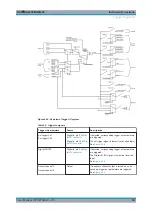Instrument Functions
R&S
®
NGL200/NGM200
69
User Manual 1178.8736.02 ─ 05
Figure 6-27: Screenshot dialog
4. Select the "Save Location" to configure the screenshot file location.
● "Auto": Target folder is set to default file location:
/USB1A/NGL202/screenshot
for NGL models
/USB1A/NGM202/screenshot
for NGM models
● "Manual": Choice of target folder to default file location or internal memory loca-
tion at
/int/screenshot
.
5. Select the required save location.
6. Configure the "Target Folder".
The R&S
NGL/NGM displays the target folder dialog.
● "USB1A": Target folder is set to:
/USB1A/NGL202/screenshot
for NGL models
/USB1A/NGM202/screenshot
for NGM models
● "int": Target folder is set to
/int/screenshot
7. Select the required target folder.
8. Select "Set" to confirm the selection.
6.10
Data Logging
When data logging is activated, the R&S
NGL/NGM records the voltage and current
data and stores it in the predefined target folder. The measurement data can be stored
on the USB stick or in the instrument internal memory location.
1. Press [Settings] key.
The R&S
NGL/NGM displays the device/channel menu window.
2. Select the "Device" tab to configure data logger.
The R&S
NGL/NGM displays the device menu.
Data Logging