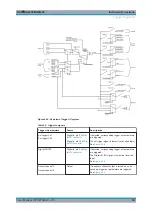Instrument Functions
R&S
®
NGL200/NGM200
67
User Manual 1178.8736.02 ─ 05
The R&S
NGL/NGM displays the "Ramp" dialog.
Figure 6-25: Ramp dialog
4. Activate the "Enabled" menu item.
The R&S
NGL/NGM enables the ramping function and displays the "Ramp" icon on
the selected channel status bar information.
5. Set the required "Ramp Time".
The R&S
NGL/NGM displays the on-screen keypad to set the value.
6. Confirm value with the unit key.
6.8
User Key
The R&S
NGL/NGM allows you to configure the user action for one of the following
functions:
●
Screenshot image from instrument
●
Instrument trigger function
●
Data logging
●
Reset statistic (see index 1, 2, 3 of
)
●
Enable/Disable touchscreen function
1. Press [Settings] key.
The R&S
NGL/NGM displays the device/channel menu window.
2. Select the "Device" menu tab to configure user action.
The R&S
NGL/NGM displays the device menu.
3. Select "User Button" from the menu.
The R&S
NGL/NGM displays the "User Button" dialog.
User Key