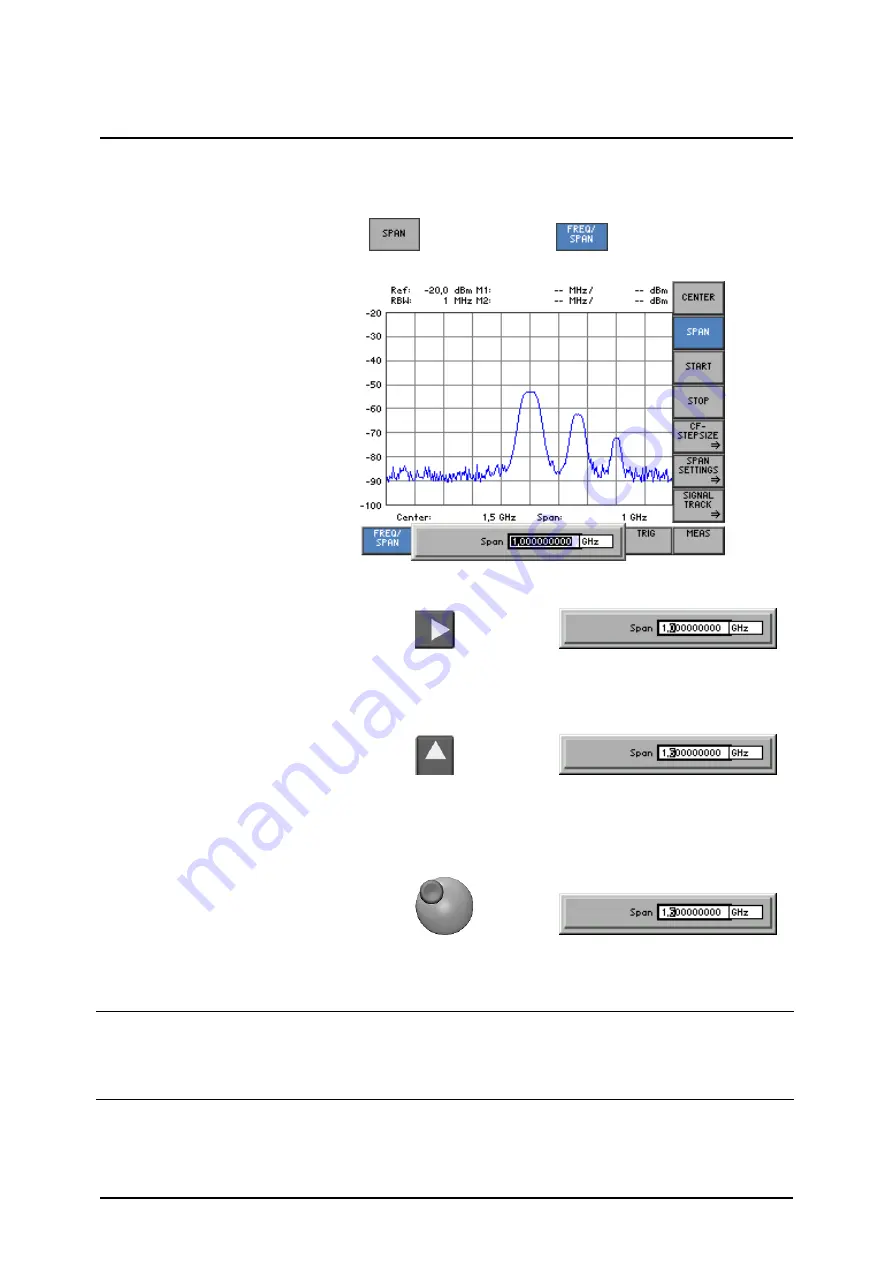
Setting Parameters
R&S FS300
E-1007.9900.15
5-62
Operating manual, 02/2006
5.4.3.2
Entry using the Cursor Keys and the Rotary Knob
e.
g. :
Setting the span
( 6-77)
1.
Press the
function key
in the
menu.
An entry field containing the current setting is displayed.
Entering
a new value,
e.
g. 1.6
2.
Using the
cursor keys
3
and
4
[6], position the cursor on a decimal
place in the entry field.
1
×
3a.
Press the
6
or
5
cursor key
[7] until you obtain the value you want.
Pressing the
5
cursor key once increments the value by one; pressing
the
6
cursor key once decrements the value by one.
6
×
3b.
Turn the
rotary knob
[10] until you obtain the value you want.
Turning clockwise increases the value; turning counter-clockwise re-
duces the value.
6
×
NOTE:
In both cases, there are carries associated with incrementation or
decrementation. In other words, if a 9 digit is incremented or a 0 digit
decremented, a carry is added to or subtracted from next highest digit.
NOTE
When you enter the center frequency, you can specify the step width of the
rotary knob. ( 6-79). In this case, the value is incremented or decremented
in accordance with the specified step width, with the cursor always moving to
the highest value, irrespective of its earlier position.
Summary of Contents for FS300
Page 1: ...2 2006...
Page 16: ......






























