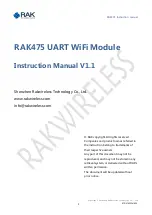Copyright © Shenzhen Rakwireless Technology Co., Ltd
ETDX1602241830
6
RAK475 Instruction manual
1.3
Inspection prior to powering on
The evaluation suits mainly include: antenna of Micro USB line, development board,
IPEX connector interface. If the module is external antenna module, please plug in
the antenna. Connect the module’s serial port and computer’s serial port (the USB
to serial port of the computer).
1.4
The status after powering on
Normal phenomenon
After the module is powering on, the power indicator lamp (power lamp) lights on,
next, the “Status” light is on (the “Status” pins output the low level), it shows
that the module starts regularly.
If the “status” light is not on after powering on, please try to press the “Reset”
key. If the light is always off, please contact the After-Sale Service.
Under the Factory Defaults mode of the module, an open AP network will be
established after powering on, with the name of RAK475_AP_XXXXXX (XXXXXX is the
rear six digits of the module's MAC address), IP address of 192.168.7.1, default
opening of DHCPSever (the Factory Defaults can be modified). After the “Status”
light is on, open the computer's wireless network, RAK475_AP_XXXXXX will be found
in the wireless list, as shown below:
Figure 1-1: Factory Defaults AP scanning
1. Double click to join the network (at this time, “Link” will be normally on), wait
for well distributed IP address. Open the browser and input the gate address of
the module-192.168.7.1, the web page pops up an authentication interface,