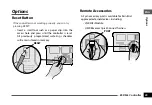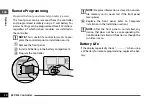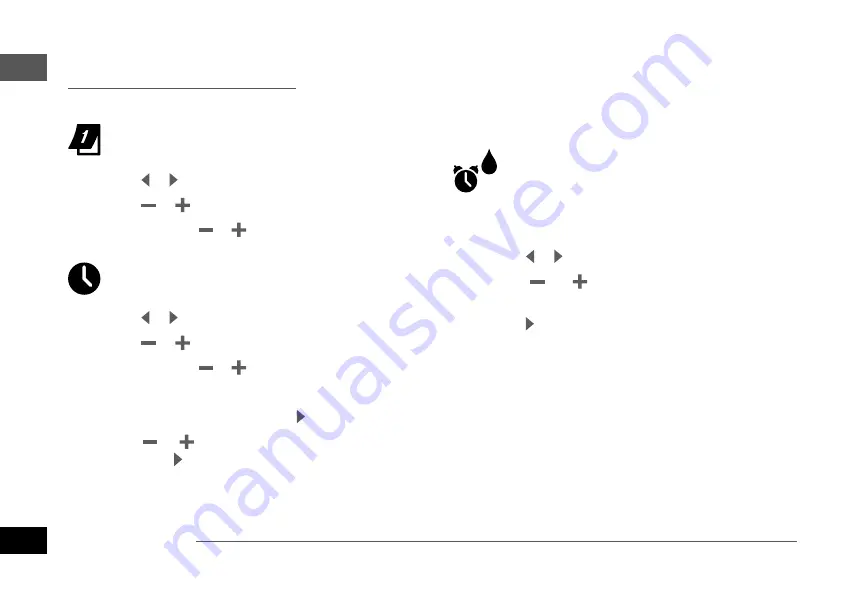
Basic P
ro
gr
a
mming
ENG
ESP-Me Controller
20
Basic Programming
1. Set Date and Time
Turn the dial to
SET DATE
A
Press or to select the setting to change.
B
Press or to change the setting value.
C
Press and hold or to accelerate adjustments.
Turn the dial to
SET TIME
.
A
Press or to select the setting to change.
B
Press or to change the setting value.
C
Press and hold or to accelerate adjustments.
To change the time format (12 hour or 24 hour):
A
With
MINUTES
blinking, press .
B
Press or to select the desired time format,
then press to return to the time setting.
2. Set Watering Start Times
Up to six Start Times are available for each program.
Turn the dial to
SET WATERING START TIMES
A
Press
PROGRAM SELECT
to choose the desired
Program (if necessary).
B
Press or to select an available Start Time.
C
Press
or to set the selected Start Time
(ensure the AM/PM setting is correct).
D
Press to set additional Start Times.
c
b
NOTE
: The OFF Position for any start time is
between 11:45 PM and 12:00 AM.
Summary of Contents for ESP-Me
Page 139: ...This page intentionally left blank...