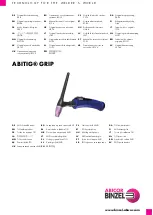10
www.raider.bg
IMPORTANT SAFETY INSTRUCTIONS
Do not stare into the light, and do not expose your eyes to direct light from the spotlight. This can
damage your eyes. The projector emits UV and IR rays.
WARNING: Dangerous optical radiation emitted by this product is possible.
Minimize eye or skin exposure. Use appropriate protection - safety goggles, safety helmet.
Do not stare at the working spotlight. Eye or skin irritation may occur as a result of exposure. Do
not cover or clog the working spotlight with a towel, carton, etc. Covering or clogging it may cause a
flame.
The spotlight is not waterproof. Do not use in damp or wet places. Do not expose it to rain or snow.
Do not wash it in water.
Do not touch the LED lights with tweezers, metal tools, etc. Do not subject the tool to falls, falls, etc.
When the tool is not used for a long time, always remove the battery from the tool.FUNCTIONAL
DESCRIPTION AND OPERATION OF THE APPLIANCE
CAUTION:Make sure the instrument is turned off and the battery is removed before adjusting or
checking the instrument’s functions.
Adjust the angle of the working light
CAUTION: Hold the tool firmly when changing the angle of the work light. If the tool is not held firmly,
it may cause your hands to slip and result in tool damage and injury.
Loosen the handles (1) counterclockwise on both sides. Adjust the angle of the work light to the
desired position. Then tighten the handles clockwise again. A total angle of 120 ° is allowed.
Аdjust the angle of the work light to the position shown in the figures.
.
Turn on the lights
1. Trigger switch
To turn on the spotlight, press down on the power switch to position “I”, the light will be bright (bright
mode); press down on the power switch to position “II”, the light will light up slightly (light mode).
To turn off the lamp, press the power switch down to the “O (middle)” position.
Handle angle adjustment
Use a hex key to loosen the hex bolts counterclockwise on both sides. Adjust the angle of the handle
to the desired position. Then tighten the bolts clockwise again.
Summary of Contents for Pro BPN-SAS3-815TQ
Page 24: ...24 www raider bg Explode Drawing of RDP SWL20 solo ...
Page 25: ...25 SPARE PARTS of RDP SWL20 ...
Page 36: ...36 www raider bg ...
Page 39: ...39 ...