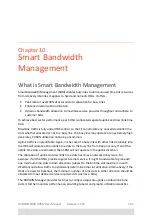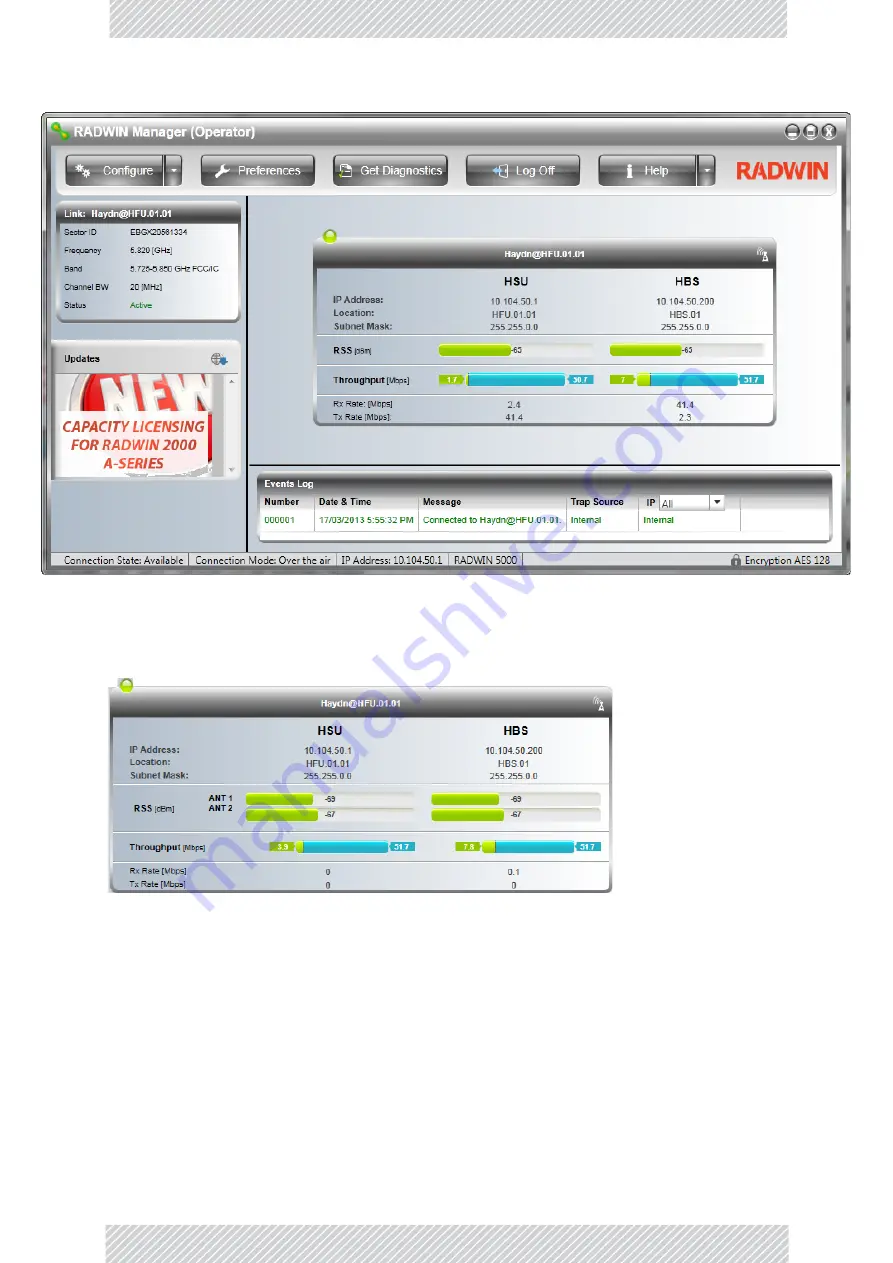
RADWIN
5000
HPMP
User
Manual
Release
3.5.70
9
‐
2
Configuring
an
HSU
Figure
9
‐
1:
Direct
or
over
the
air
connection
to
a
registered
HSU
If
you
enabled
RSS
Extended
View
(see
),
then
the
center
part
of
the
display
looks
like
this:
Figure
9
‐
2:
Registered
HSU
‐
extended
view
For
an
unregistered
HSU,
the
throughput
(T
‐
put)
fields
and
the
Sector
ID
field
would
be
empty.
If
the
HBS
is
deactivated,
or
the
HSU
is
stand
‐
alone
you
will
see
a
display
like
this:
Summary of Contents for 5000 HPMP
Page 1: ...USER MANUAL RADWIN 5000 POINT TO MULTIPOINT BROADBAND WIRELESS Release 3 5 70...
Page 21: ...Part 1 Basic Installation Release 3 5 70...
Page 69: ...Part 2 Sector Installation Release 3 5 70...
Page 155: ...Part 3 Sector Management Release 3 5 70...
Page 197: ...RADWIN 5000 HPMP User Manual Release 3 5 70 8 42 Nomadic...
Page 252: ...RADWIN 5000 HPMP User Manual Release 3 5 70 11 8 Registering HMUs 3 Open the Air Interface tab...
Page 290: ...Part 4 Site Synchronization Release 3 5 70...
Page 319: ...RADWIN 5000 HPMP User Manual Release 3 5 70 16 7 Configuring the GSU...
Page 320: ...Part 5 Advanced Installation Topics Release 3 5 70...
Page 354: ...Part 6 Field Installation Topics Release 3 5 70...
Page 396: ...Part 7 Product Reference Release 3 5 70...
Page 517: ......