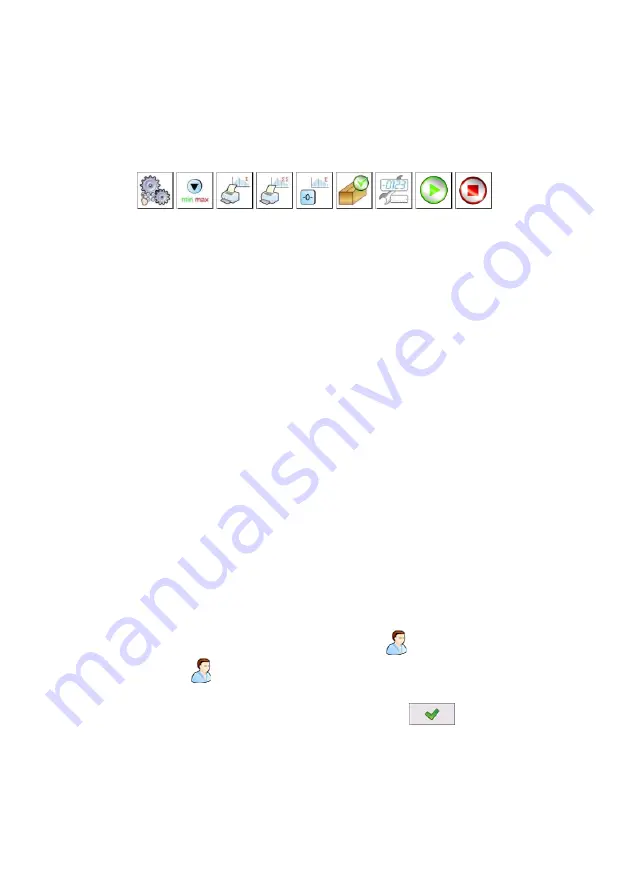
Notice:
The workspace is freely programmable. The default template is
described in ch. 17.1.1 of this manual.
•
There are screen buttons below the workspace:
Notice:
1. Users can define screen function buttons. See the procedure
in ch. 17.2 of this manual;
2. The number of buttons to be defined depends on the selected
operating mode i.e.:
•
In operating mode <Weighing> 9buttons are at ones disposal
displayed subsequently from 1 to 9 starting from the left side,
•
In other working modes, part of the hot keys is permanently
assigned due to realized functions. Depending on selected
working mode, the user can use from 6 to 8 hot keys.
11. LOGGING IN
In order to have full access to user parameters and databases, the user
should log in as an
<Administrator>
.
11.1. Logging in procedure
•
While in the main window press
<log in>
on the top of the screen
and the window with operators attributed to
<
Admin>
will appear,
•
After
entering
<
Admin>
a screen keyboard runs with editing
window for inscribing a password,
•
Type
password
„1111”
and confirm by pressing
,
•
The program returns to the main window and in the title bar you will
see
<Admin>
instead of
<log in>
.
27
Summary of Contents for Y/KTP series
Page 2: ...2 DECEMBER 2011...






























